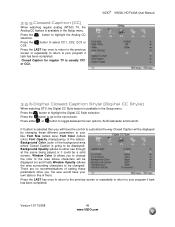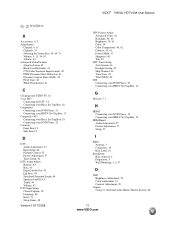Vizio VW32LHDTV40A Support Question
Find answers below for this question about Vizio VW32LHDTV40A.Need a Vizio VW32LHDTV40A manual? We have 1 online manual for this item!
Question posted by Dogey1 on February 10th, 2014
How Do I Get Closed Captions?
The person who posted this question about this Vizio product did not include a detailed explanation. Please use the "Request More Information" button to the right if more details would help you to answer this question.
Current Answers
Related Vizio VW32LHDTV40A Manual Pages
Similar Questions
Restoring The Closed Captions Feature?
The menu button will not allow us to restore the closed captions feature on the TV model listed abov...
The menu button will not allow us to restore the closed captions feature on the TV model listed abov...
(Posted by info90606 9 years ago)
Setting Up Closed Caption
The closed caption does not work on my E422VLE.Any suggestions?
The closed caption does not work on my E422VLE.Any suggestions?
(Posted by acbergeron 9 years ago)
Need Base For Tv
I need a base for my tv that was a gift - model VW32LHDTV40A
I need a base for my tv that was a gift - model VW32LHDTV40A
(Posted by Baxterfarms 10 years ago)
How Do I Turn On The Closed Captions
There are so many choices to turn on the closed caption on my model#VA320M can someone help me?
There are so many choices to turn on the closed caption on my model#VA320M can someone help me?
(Posted by dottyw 12 years ago)