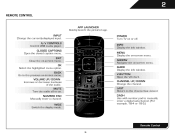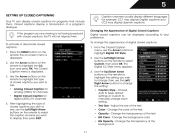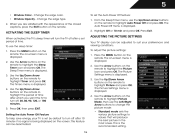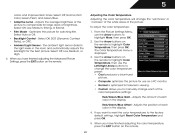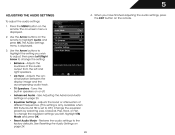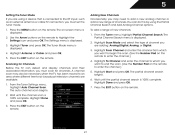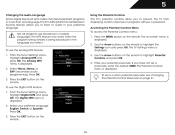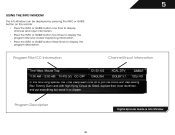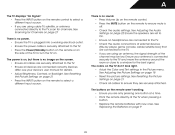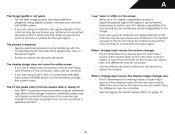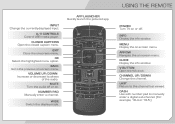Vizio E422VLE Support Question
Find answers below for this question about Vizio E422VLE.Need a Vizio E422VLE manual? We have 3 online manuals for this item!
Question posted by acbergeron on June 25th, 2014
Setting Up Closed Caption
The closed caption does not work on my E422VLE.Any suggestions?
Current Answers
Answer #1: Posted by TheWiz on June 26th, 2014 7:51 AM
Refer to page 17 of the User's Manual for instructions on how to set up Closed Captioning.
Related Vizio E422VLE Manual Pages
Similar Questions
Why Can't I Get The Closed Caption To Work On My Vizio Vo47l Fhdtv20a?
When I go to the setup screen the closed caption option is not there. On the remote there is a cc bu...
When I go to the setup screen the closed caption option is not there. On the remote there is a cc bu...
(Posted by derochenc 9 years ago)
Poor Support
I submitted a question about the fact that I can't set the cc on my unit and all I got back was chec...
I submitted a question about the fact that I can't set the cc on my unit and all I got back was chec...
(Posted by acbergeron 9 years ago)
Where Can I Get A Stand For The Vizio E422vle
I need a new stand for my vizio 42 inch e422vle
I need a new stand for my vizio 42 inch e422vle
(Posted by ladeneg 11 years ago)
I Was Given A Vizio 29 Inch Flat Screen Television After A Week It Stopped Worki
I threw the box and all paperwork away I don't even have the reciept. target told me to contact you...
I threw the box and all paperwork away I don't even have the reciept. target told me to contact you...
(Posted by rjc1961 11 years ago)
How Do I Adjust Picture Settings On Vizio E422vle?
I have gone to Menu/Picture/ Mode (Custom, Movie, Football, etc) and then moved down to a particular...
I have gone to Menu/Picture/ Mode (Custom, Movie, Football, etc) and then moved down to a particular...
(Posted by jefe56a 11 years ago)