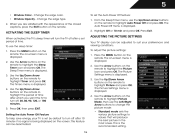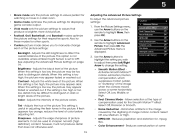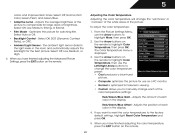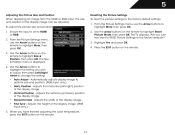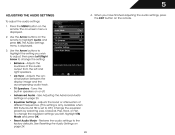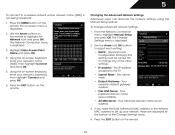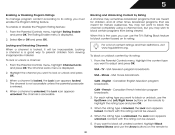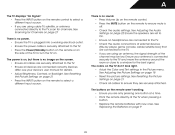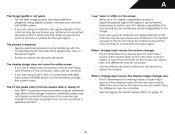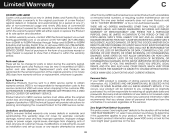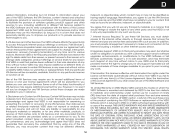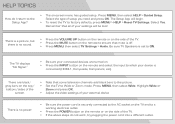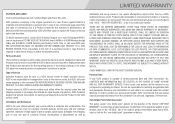Vizio E422VLE Support Question
Find answers below for this question about Vizio E422VLE.Need a Vizio E422VLE manual? We have 3 online manuals for this item!
Question posted by jefe56a on August 26th, 2012
How Do I Adjust Picture Settings On Vizio E422vle?
I have gone to Menu/Picture/ Mode (Custom, Movie, Football, etc) and then moved down to a particular setting such as SHARPNESS or BRIGHTNESS. What then? I can NOT get the settings to change using either the left/right arrows or the Volume button. I have reset to factory defaults and also set all advanced settings to off. Neither effort changed lack of setting adjustability. The left/right arrows and the Volume buttons work fine when used for other navigation or volume setting so the remote is sending a signal. TV does not seem to respond. Same problem with Audio settings - no adjustment happening. Am I doing something wrong? Also, I am still on Standard Definition digital signal from DsihNetwork. Am I spinning my wheels trying to get SD to look decent on the Vizio E422VLE. It is 120 Hz with a good response time (5ms). I chose it so I could watch fast motion sports but with SD the picture is no better than my old Tube TV. Does HD make that much difference? I can add HD programming but that will require different equipment and, of course', about $15 more per month.
Current Answers
Related Vizio E422VLE Manual Pages
Similar Questions
Picture Mode Setting
On the picture mode what are the default settings for calibrated?
On the picture mode what are the default settings for calibrated?
(Posted by garke63 1 year ago)
Vizio E24-c1 Calibration -picture Mode Is Not As Described In Help Or Manual
I am in PICTURE.I have the following choices: backlight, brightness, contrast, color, tint, more pic...
I am in PICTURE.I have the following choices: backlight, brightness, contrast, color, tint, more pic...
(Posted by mphill9929 6 years ago)
Setting Up Closed Caption
The closed caption does not work on my E422VLE.Any suggestions?
The closed caption does not work on my E422VLE.Any suggestions?
(Posted by acbergeron 9 years ago)
How Do I Put Letters To Set Up Wireless Connection On Vizio 42 Class Lcd 1080p
120hz refresh rate hdtv, e422vle
120hz refresh rate hdtv, e422vle
(Posted by piyusbelm 10 years ago)
Can A Firmware Problem Cause A Vizio Set To Only Have 1/3 Of A Picture
model E422VL has only 1/3 of a picture rest is blanked can this be caused by firmware
model E422VL has only 1/3 of a picture rest is blanked can this be caused by firmware
(Posted by Tommyns 10 years ago)