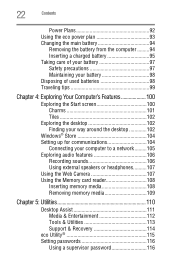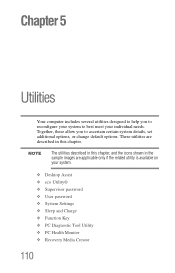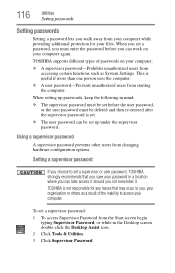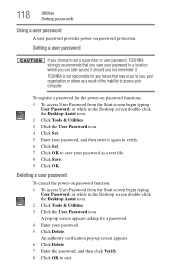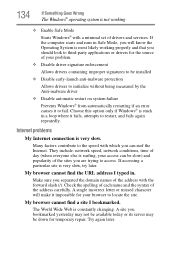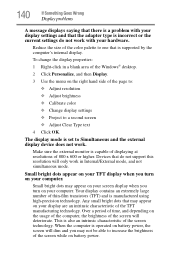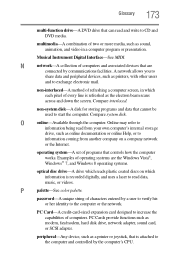Toshiba Satellite S855-S5369 Support Question
Find answers below for this question about Toshiba Satellite S855-S5369.Need a Toshiba Satellite S855-S5369 manual? We have 1 online manual for this item!
Question posted by rcmoonpi on November 6th, 2012
Password Is Incorrect
My cousin purchased this laptop about 3 weeks ago at the Office Depot on Vaughn Rd in Montgomery, Ala. She took it home and promptly enter a password that she now cannot remember. I'm trying to help here recover/reset her password. I need to access the setup to redirect the boot process to an UBS drive. Can you tell me how to access the setup, F2 nor Del seem to work as it does on previous verions of Window. Thanks, Laura
Current Answers
Related Toshiba Satellite S855-S5369 Manual Pages
Similar Questions
Forgot Login Password Need To Factory Reset Toshiba Satellite L35-s2151
Trying to factory reset Toshiba satellite l35-s2151 Windows XP home edition
Trying to factory reset Toshiba satellite l35-s2151 Windows XP home edition
(Posted by Rc078185 4 years ago)
Satellite S55t-b5260 Unknown Factory Bios Password/cannot Access Computer
Laptop: Toshiba Satellite S55t - B5260MOBO: DA0BLNMB8D0 rev DAfter replacing video cable to a fix bl...
Laptop: Toshiba Satellite S55t - B5260MOBO: DA0BLNMB8D0 rev DAfter replacing video cable to a fix bl...
(Posted by blitzer 6 years ago)
My Toshiba L305-s5885 Freezes On The Booting Process.
before it uses to stop working randomly. Now I simly can not turn it on. It freezes in the booting p...
before it uses to stop working randomly. Now I simly can not turn it on. It freezes in the booting p...
(Posted by jlmondragon9 9 years ago)
Password Needed
Hello my girlfriend owed me money so she gave me her old Toshiba A105 S2201 laptop but she has forgo...
Hello my girlfriend owed me money so she gave me her old Toshiba A105 S2201 laptop but she has forgo...
(Posted by mllatulippe 10 years ago)
Where Is The External Switch For Wireless Usage On The S855-s5369 Laptop?
(Posted by ndheer 10 years ago)