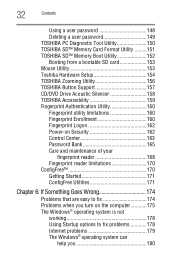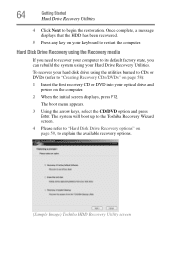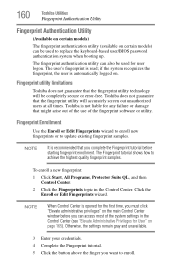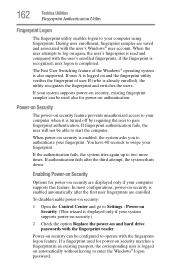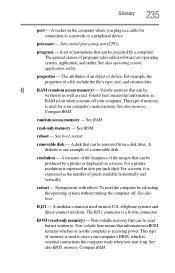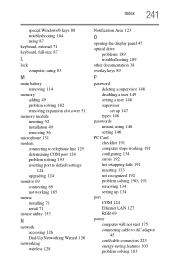Toshiba A205-S4577 Support Question
Find answers below for this question about Toshiba A205-S4577 - Satellite - Core 2 Duo 1.73 GHz.Need a Toshiba A205-S4577 manual? We have 1 online manual for this item!
Question posted by blitzer on June 7th, 2017
Satellite S55t-b5260 Unknown Factory Bios Password/cannot Access Computer
Laptop: Toshiba Satellite S55t - B5260MOBO: DA0BLNMB8D0 rev DAfter replacing video cable to a fix black screen issue on a friend's computer, laptop boots, then says 'System time and date reset', then asks for password. I asked my friend about the password, and he says he never set anything to his knowledge. After 3 tries system shuts down. No CMOS battery is easily visible or related markers on MOBO. So 2 things:1) Why did the time/date get reset?2) Does anyone have ideas / experience with this model family or similar? I haven't found anything specific to this model on the internet so far. I've got a few shots of the mobo if someone can pick something out. I've found a few 'tips' on this sort of issue on the web, but a lot of it is fairly old or does not specify when it was posted.Any ideas are appreciated, this is incredibly annoying to be locked out of the system by the maker (apparently)...
Current Answers
Answer #1: Posted by blitzer on June 9th, 2017 12:28 PM
Issue solved by making some educated guesses on what the code might be. It was " ". Seriously, 4 spaces, that's what it was. Lesson learned I guess, after buying a laptop check the bios/supervisor password immediately to see if there is one, then get it using tools that can only work when you can specify the boot order / get to the OS.
Related Toshiba A205-S4577 Manual Pages
Similar Questions
Toshiba Satellite A205 How To Enter Bios
(Posted by daniMauree 10 years ago)
How To Fix Black Screen Satellite C55d SXxx5508
(Posted by Anonymous-103882 11 years ago)
Mint Toshiba Satellite U405d-s2852 With Sudden Black Screen Issue...
Hi. I purchased a new Toshiba Satellite U405D-S2852 in July 2009 right as the 2010 models were comin...
Hi. I purchased a new Toshiba Satellite U405D-S2852 in July 2009 right as the 2010 models were comin...
(Posted by rmj76081 11 years ago)
Where Is Wifi Switch/button On Laptop?
Where is wifi switch/button on Toshiba laptop?
Where is wifi switch/button on Toshiba laptop?
(Posted by ddunn 12 years ago)
My Laptop Shuts Off By Itself After 10-15 Min. Of Use?
The charger is plugged in and when I turn it on it goes straight to windows explorer. I have to go t...
The charger is plugged in and when I turn it on it goes straight to windows explorer. I have to go t...
(Posted by armensargsyan30 14 years ago)