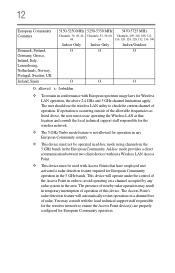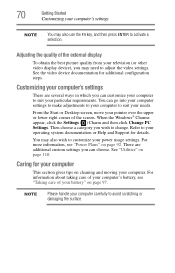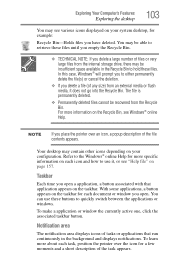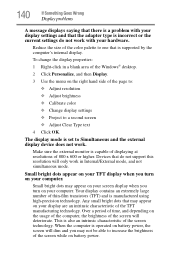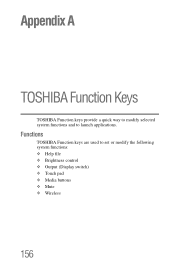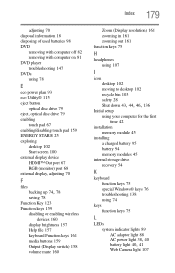Toshiba Satellite S855-S5369 Support Question
Find answers below for this question about Toshiba Satellite S855-S5369.Need a Toshiba Satellite S855-S5369 manual? We have 1 online manual for this item!
Question posted by ndheer on June 29th, 2013
Where Is The External Switch For Wireless Usage On The S855-s5369 Laptop?
The person who posted this question about this Toshiba product did not include a detailed explanation. Please use the "Request More Information" button to the right if more details would help you to answer this question.
Current Answers
Related Toshiba Satellite S855-S5369 Manual Pages
Similar Questions
Where Is Wireless Button On Toshiba Laptop Satellite Pro P850 Series
(Posted by teetljo 9 years ago)
Can I Add External Speaker To C'855d-s5351 Laptop?
(Posted by pmanager4 10 years ago)
Wireless Switch In Front Of The Laptop Is Broken. Another Way To Turn It On.
(Posted by bigjay55274 10 years ago)
How To Use A Wireless Card On This Laptop
(Posted by Anonymous-95548 11 years ago)
Password Is Incorrect
My cousin purchased this laptop about 3 weeks ago at the Office Depot on Vaughn Rd in Montgomery, Al...
My cousin purchased this laptop about 3 weeks ago at the Office Depot on Vaughn Rd in Montgomery, Al...
(Posted by rcmoonpi 11 years ago)