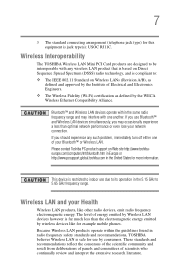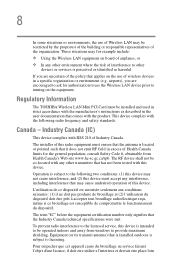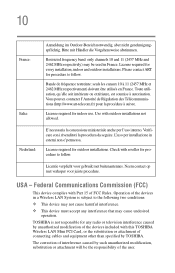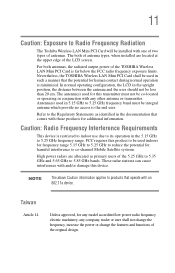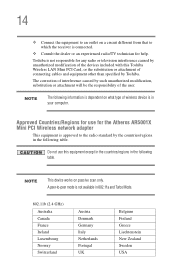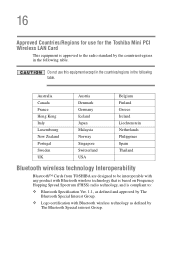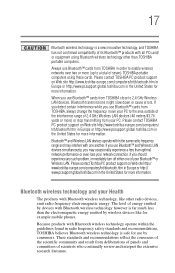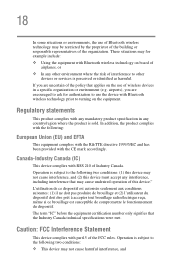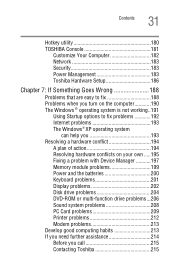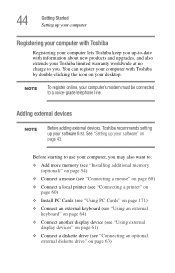Toshiba PTA10C-00GV1P Support Question
Find answers below for this question about Toshiba PTA10C-00GV1P.Need a Toshiba PTA10C-00GV1P manual? We have 1 online manual for this item!
Question posted by benbarbeau on December 4th, 2013
My Ethernet Card
ma carte reseau ne fonctionne pas et je veut savoir ou trouver le driver pour le telecharger directement sur le net sur le site de toshiba je ne le trouve pas merci
Current Answers
Related Toshiba PTA10C-00GV1P Manual Pages
Similar Questions
Comment Refaire Le Système De La Toshiba Satellite S855d-s5120 Avec Une Clé
BonjourJ souhaite savoir comment refaire le système de la Toshiba Satellite S855D-S5120 avec la...
BonjourJ souhaite savoir comment refaire le système de la Toshiba Satellite S855D-S5120 avec la...
(Posted by kamgainh 2 years ago)
Aide
Bjr, ma toshiba satellite a135-s2326 ne reconnait plus les clés usb. toshiba drivers update u...
Bjr, ma toshiba satellite a135-s2326 ne reconnait plus les clés usb. toshiba drivers update u...
(Posted by zoufaney 9 years ago)
The Laptop Will Not Go To Nothing Its Just Stuck On Recovery And Cant Get It Ou
(Posted by swrenzo 9 years ago)
Ethernet Controller That I Downloaded From Toshiba Site Is Not Working.
(Posted by abdullosayfidinov 11 years ago)
Ou Est La Panne
panne, je lance en démarrage, il reste écran noir. il amorce le disque dur et de suit...
panne, je lance en démarrage, il reste écran noir. il amorce le disque dur et de suit...
(Posted by jeanjacquespithois 13 years ago)