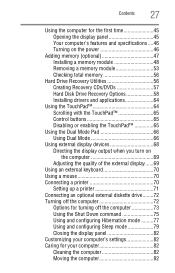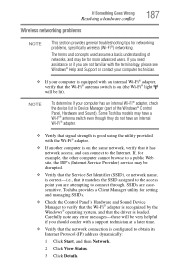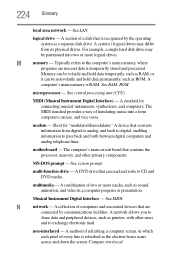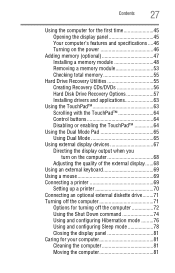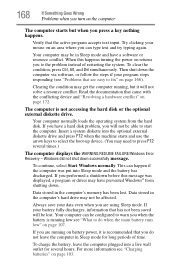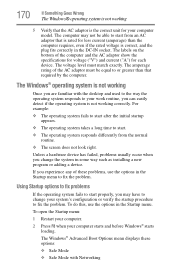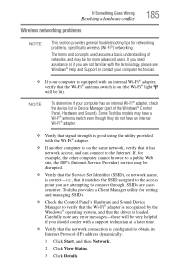Toshiba Satellite A135-S2326 Support and Manuals
Get Help and Manuals for this Toshiba item

View All Support Options Below
Free Toshiba Satellite A135-S2326 manuals!
Problems with Toshiba Satellite A135-S2326?
Ask a Question
Free Toshiba Satellite A135-S2326 manuals!
Problems with Toshiba Satellite A135-S2326?
Ask a Question
Most Recent Toshiba Satellite A135-S2326 Questions
Aide
Bjr, ma toshiba satellite a135-s2326 ne reconnait plus les clés usb. toshiba drivers update u...
Bjr, ma toshiba satellite a135-s2326 ne reconnait plus les clés usb. toshiba drivers update u...
(Posted by zoufaney 9 years ago)
Popular Toshiba Satellite A135-S2326 Manual Pages
Toshiba Satellite A135-S2326 Reviews
We have not received any reviews for Toshiba yet.