Toshiba Satellite A135-S4507 Support and Manuals
Get Help and Manuals for this Toshiba item
This item is in your list!

View All Support Options Below
Free Toshiba Satellite A135-S4507 manuals!
Problems with Toshiba Satellite A135-S4507?
Ask a Question
Free Toshiba Satellite A135-S4507 manuals!
Problems with Toshiba Satellite A135-S4507?
Ask a Question
Popular Toshiba Satellite A135-S4507 Manual Pages
User Manual - Page 2
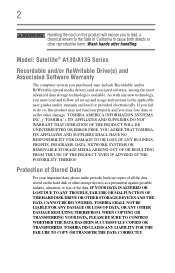
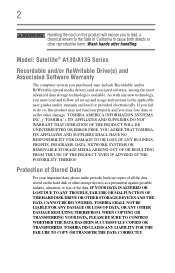
... your important data, please make periodic back-up and usage instructions in the applicable user guides and/or manuals enclosed or provided electronically.
TOSHIBA AMERICA INFORMATION SYSTEMS, INC. ("TOSHIBA"), ITS AFFILIATES AND SUPPLIERS DO NOT WARRANT THAT OPERATION OF THE PRODUCT WILL BE UNINTERRUPTED OR ERROR FREE. If you fail to cause birth defects or other...
User Manual - Page 5


... an authorized representative of Toshiba, or the Toshiba Support Centre within the United ...service is to provide you with the best service it can. Telephone Company Procedures
The goal of your fax transmission, refer to the fax software instructions installed...trouble is resolved.
If the equipment is causing harm to maintain uninterrupted service. If these changes might affect your service...
User Manual - Page 38
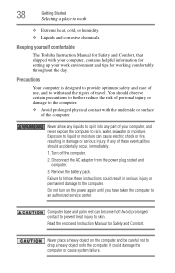
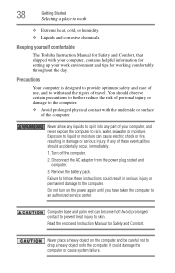
... on the power again until you have taken the computer to an authorized service center.
Keeping yourself comfortable
The Toshiba Instruction Manual for Safety and Comfort, that shipped with the underside or surface
of the computer. Remove the battery pack.
If any part of your work
❖ Extreme heat, cold, or humidity. ❖ Liquids and...
User Manual - Page 114
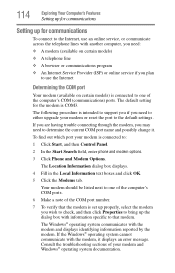
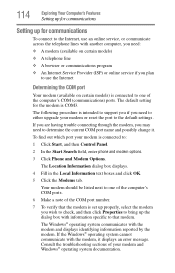
... program ❖ An Internet Service Provider (ISP) or online service if you plan
to use the Internet
Determining the COM port
Your modem (available on certain models) is set up properly, select the modem you wish to check, and then click Properties to bring up the dialog box with information specific to that the modem...
User Manual - Page 136


..., click the Secure tab. 3 Click the User Password icon. 4 Click Delete. 5 Follow the on-screen instructions to exit. The TOSHIBA Assist window appears. 2 On the left side, click the Secure tab. 3 Click the User Password icon.
The Toshiba Password Utility window appears.
(Sample Image) Toshiba Password Utility window
4 Click Set. 5 Enter your password, and then enter it again to verify...
User Manual - Page 162
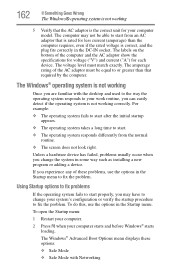
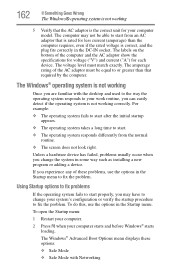
... computer and the AC adaptor show the specifications for voltage ("V") and current ("A") for ...fix the problem.
The Windows® Advanced Boot Options menu displays these problems, use the options in the Startup menu to your computer model. For ...correctly in some way such as installing a new program or adding a device. Using Startup options to fix problems
If the operating system fails ...
User Manual - Page 177
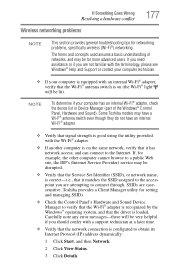
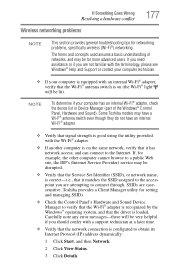
..., Hardware and Sound). Some Toshiba models may be for setting and managing SSIDs.
❖ Check the Control Panel's Hardware and Sound Device Manager to verify that the Wi-Fi® adapter is loaded. If Something Goes Wrong
Resolving a hardware conflict
177
Wireless networking problems
NOTE
This section provides general troubleshooting tips for example, the other...
User Manual - Page 224


... Internet bookmarked site not
found 163 Internet connection is slow 163 keyboard
not responding 160
missing files/trouble accessing a disk 171
no sound 173 non-system disk or disk error 161 PC Card 174
checklist 174 error occurs 175 hot swapping fails 175 not recognized 175 slot appears dead 174 power and batteries...
User Guide 3 - Page 2
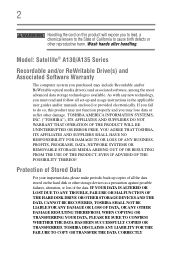
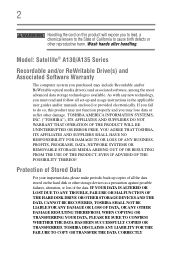
... IS ALTERED OR LOST DUE TO ANY TROUBLE, FAILURE OR MALFUNCTION OF THE HARD DISK DRIVE OR OTHER STORAGE DEVICES AND THE DATA CANNOT BE RECOVERED, TOSHIBA SHALL NOT BE LIABLE FOR ANY DAMAGE OR LOSS OF DATA, OR ANY OTHER DAMAGE RESULTING THEREFROM.
Model: Satellite® A130/A135 Series
Recordable and/or ReWritable Drive...
User Guide 3 - Page 5


...or any other electronic device, including Fax machines, to the fax software instructions installed on the first page of the transmission, the date and time it ...service or the operation of your fax transmission, refer to send any changes necessary to permanently disconnect your right to state tariffs. If Problems Arise
If this equipment, for them know of Toshiba, or the Toshiba Support...
User Guide 3 - Page 122
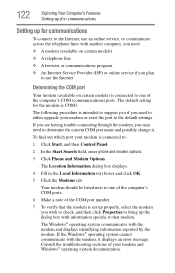
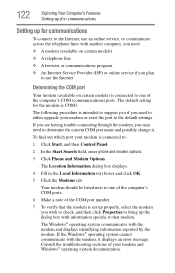
... the computer's COM (communications) ports. If you are having trouble connecting through the modem, you may need to either upgrade your modem and Windows® operating system documentation. 122
Exploring Your Computer's Features
Setting up for communications
Setting up the dialog box with information specific to determine the current COM port name and possibly change...
User Guide 3 - Page 144


... cancel the power-on -screen instructions to exit. The TOSHIBA Assist window appears. 2 On the left side, click the Secure tab. 3 Click the User Password icon. The Toshiba Password Utility window appears.
(Sample Image) Toshiba Password Utility window
4 Click Set. 5 Enter your password, and then enter it again to verify. 6 Click Set. 7 Click OK if you want to save the...
User Guide 3 - Page 170
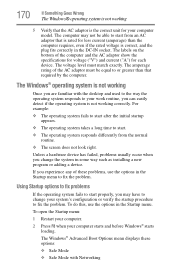
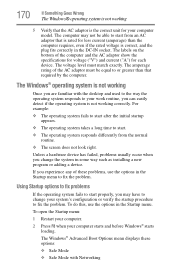
... hardware device has failed, problems usually occur when you change your computer model. If you are familiar ... the computer and the AC adaptor show the specifications for voltage ("V") and current ("A") for less ...installing a new program or adding a device. The computer may have to start after the initial startup appears.
❖ The operating system takes a long time to fix the problem...
User Guide 3 - Page 185
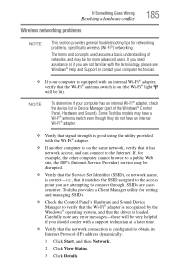
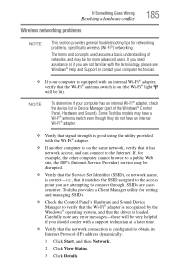
...; Help and Support or contact your computer technician.
❖ If your computer has an internal Wi-Fi® adapter, check the device list in Device Manager (part of networks, and may be lit). Carefully note any error messages-these will be for networking problems, specifically wireless (Wi-Fi®) networking.
If, for setting and managing SSIDs...
User Guide 3 - Page 232


... Internet bookmarked site not
found 171 Internet connection is slow 171 keyboard
not responding 168
missing files/trouble accessing a disk 179
no sound 181 non-system disk or disk error 169 PC Card 182
checklist 182 error occurs 183 hot swapping fails 183 not recognized 183 slot appears dead 182 power and batteries...
Toshiba Satellite A135-S4507 Reviews
Do you have an experience with the Toshiba Satellite A135-S4507 that you would like to share?
Earn 750 points for your review!
We have not received any reviews for Toshiba yet.
Earn 750 points for your review!
