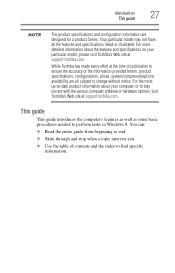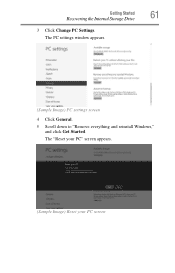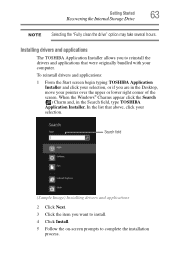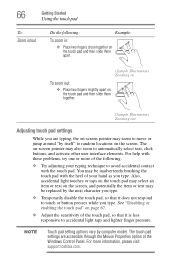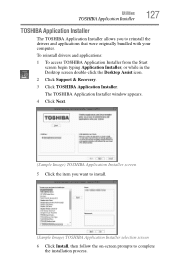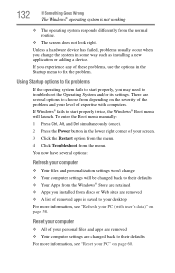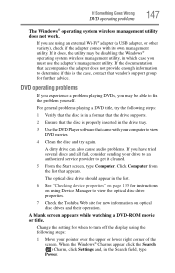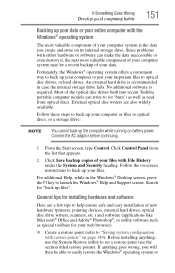Toshiba Satellite C855D-S5105 Support and Manuals
Get Help and Manuals for this Toshiba item

View All Support Options Below
Free Toshiba Satellite C855D-S5105 manuals!
Problems with Toshiba Satellite C855D-S5105?
Ask a Question
Free Toshiba Satellite C855D-S5105 manuals!
Problems with Toshiba Satellite C855D-S5105?
Ask a Question
Most Recent Toshiba Satellite C855D-S5105 Questions
Toshiba Satellite C855d-s5105 Wireless Connection
I have a Toshiba Satellite C855D-S5105 and my cable company tech ask me to connect the Ethernet cord...
I have a Toshiba Satellite C855D-S5105 and my cable company tech ask me to connect the Ethernet cord...
(Posted by stokeselonda 8 years ago)
The Laptop Will Not Go To Nothing Its Just Stuck On Recovery And Cant Get It Ou
(Posted by swrenzo 9 years ago)
What The Best Way To Up Performance For Gaming Like Starcraft 2
what the best way to upgrade my laptop for starcraft 2 gaming or should i just give up and go get a ...
what the best way to upgrade my laptop for starcraft 2 gaming or should i just give up and go get a ...
(Posted by highroller710 11 years ago)
How Do I Reset The Wireless Internet Connection On A Toshiba C855d-s5105
(Posted by Anonymous-106687 11 years ago)
Popular Toshiba Satellite C855D-S5105 Manual Pages
Toshiba Satellite C855D-S5105 Reviews
We have not received any reviews for Toshiba yet.