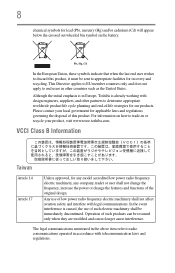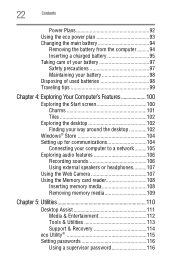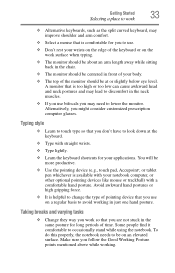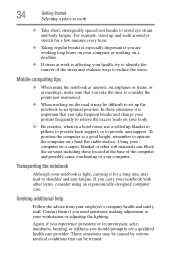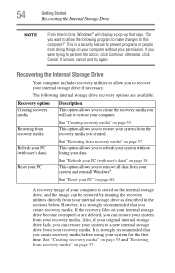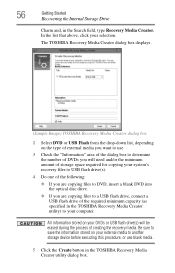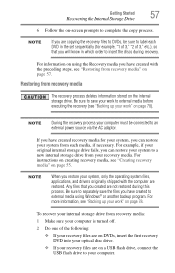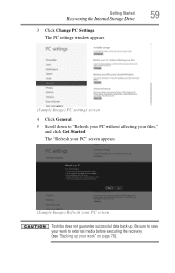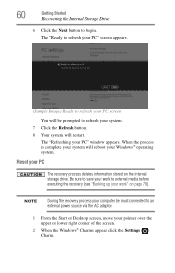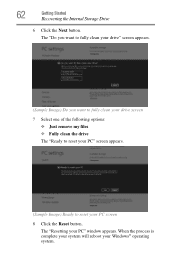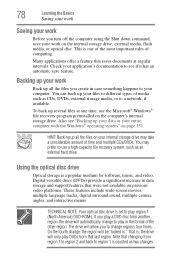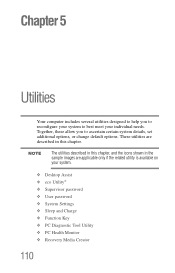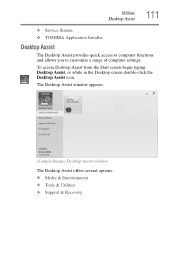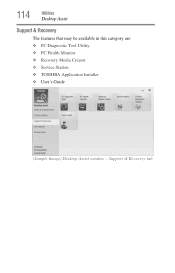Toshiba Satellite C855D-S5105 Support Question
Find answers below for this question about Toshiba Satellite C855D-S5105.Need a Toshiba Satellite C855D-S5105 manual? We have 1 online manual for this item!
Question posted by swrenzo on September 15th, 2014
The Laptop Will Not Go To Nothing Its Just Stuck On Recovery And Cant Get It Ou
The person who posted this question about this Toshiba product did not include a detailed explanation. Please use the "Request More Information" button to the right if more details would help you to answer this question.
Current Answers
Answer #1: Posted by TommyKervz on September 15th, 2014 11:48 PM
follow the nstructions below
1. remove the battery
2. Press and hold the power button for 20 to 30 sec
3. insert the battery and try again
Answer #2: Posted by TechSupport101 on September 16th, 2014 10:47 AM
Hi. This will normally happen following a corrupted Recovery Image. You can do the battery pull (with the AC adapeter removed) force shut down and retry before arranging recovery discs.
Related Toshiba Satellite C855D-S5105 Manual Pages
Similar Questions
Toshiba Satellite C855d-s5105 Wireless Connection
I have a Toshiba Satellite C855D-S5105 and my cable company tech ask me to connect the Ethernet cord...
I have a Toshiba Satellite C855D-S5105 and my cable company tech ask me to connect the Ethernet cord...
(Posted by stokeselonda 8 years ago)
How To Reset Toshiba Laptop Satellite C50-a546 Bios Password
How To Reset Toshiba Laptop Satellite c50-a546 Bios Password
How To Reset Toshiba Laptop Satellite c50-a546 Bios Password
(Posted by mohmoh1980 9 years ago)
What The Best Way To Up Performance For Gaming Like Starcraft 2
what the best way to upgrade my laptop for starcraft 2 gaming or should i just give up and go get a ...
what the best way to upgrade my laptop for starcraft 2 gaming or should i just give up and go get a ...
(Posted by highroller710 10 years ago)
How Do I Reset The Wireless Internet Connection On A Toshiba C855d-s5105
(Posted by Anonymous-106687 10 years ago)
Toshiba Laptop Satellite L355-s7915
how to reset the bios password on toshiba laptop satellite L355-s7915
how to reset the bios password on toshiba laptop satellite L355-s7915
(Posted by pctechniciandallas 12 years ago)