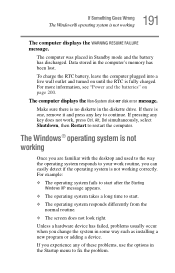Toshiba PTA10C-00GV1P Support and Manuals
Get Help and Manuals for this Toshiba item

View All Support Options Below
Free Toshiba PTA10C-00GV1P manuals!
Problems with Toshiba PTA10C-00GV1P?
Ask a Question
Free Toshiba PTA10C-00GV1P manuals!
Problems with Toshiba PTA10C-00GV1P?
Ask a Question
Most Recent Toshiba PTA10C-00GV1P Questions
My Ethernet Card
ma carte reseau ne fonctionne pas et je veut savoir ou trouver le driver pour le telecharger directe...
ma carte reseau ne fonctionne pas et je veut savoir ou trouver le driver pour le telecharger directe...
(Posted by benbarbeau 10 years ago)
Popular Toshiba PTA10C-00GV1P Manual Pages
Toshiba PTA10C-00GV1P Reviews
We have not received any reviews for Toshiba yet.