Toshiba Satellite C650 PSC2EC-06E001 Support and Manuals
Get Help and Manuals for this Toshiba item
This item is in your list!

View All Support Options Below
Free Toshiba Satellite C650 PSC2EC-06E001 manuals!
Problems with Toshiba Satellite C650 PSC2EC-06E001?
Ask a Question
Free Toshiba Satellite C650 PSC2EC-06E001 manuals!
Problems with Toshiba Satellite C650 PSC2EC-06E001?
Ask a Question
Popular Toshiba Satellite C650 PSC2EC-06E001 Manual Pages
Users Manual Canada; English - Page 4
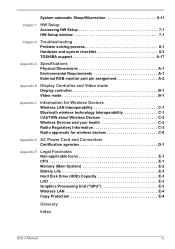
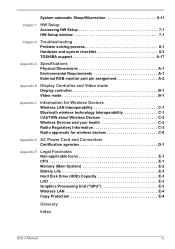
...Hibernation 6-11
Chapter 7 HW Setup Accessing HW Setup 7-1 HW Setup window 7-1
Chapter 8
Troubleshooting Problem solving process 8-1 Hardware and system checklist 8-3 TOSHIBA support 8-17
Appendix A
Specifications Physical Dimensions A-1 Environmental Requirements...E-3 LCD E-3 Graphics Processing Unit ("GPU E-3 Wireless LAN E-4 Copy Protection E-4
Glossary
Index
User's Manual
iv
Users Manual Canada; English - Page 5
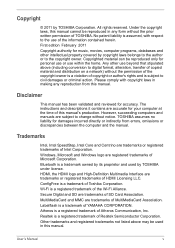
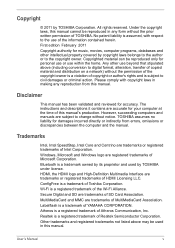
... for damages incurred directly or indirectly from this manual's production. The instructions and descriptions it contains are trademarks or registered ...errors, omissions or discrepancies between the computer and the manual. MultiMediaCard and MMC are subject to the copyright owner. Labelflash is a registered trademark of TOSHIBA. Realtek is a registered trademark of Toshiba...
Users Manual Canada; English - Page 13
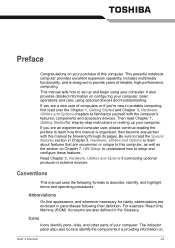
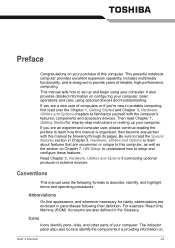
... devices and troubleshooting.
This manual tells how to this manual by -step instructions on Chapter 7, HW Setup, to understand how to describe, identify, and highlight terms and operating procedures. Then read Chapter 1, Getting Started for clarity, abbreviations are uncommon or unique to set up your computer.
Icons
Icons identify ports, dials, and other parts of this manual is...
Users Manual Canada; English - Page 19


...™ ■ TOSHIBA Disc Creator ■ TOSHIBA Face Recognition ■ TOSHIBA Bulletin Board ■ TOSHIBA ReelTime ■ TOSHIBA Speech System ■ TOSHIBA Media Controller ■ Online Manual
■ Satellite C650/C655/C665/Satellite Pro C650/C665 Series User's Manual (This manual) * You may not have all the softwares listed above depending on the model you may reduce your...
Users Manual Canada; English - Page 30
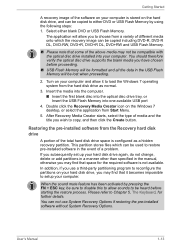
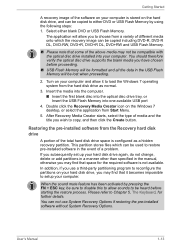
...Manual
1-13 You should therefore verify the optical disc drive supports...setup your computer. If you subsequently set...problem. You can be copied to either blank DVD or USB Flash Memory.
Turn on your computer and allow you may find that space for further details. In addition, if you use System Recovery Options if restoring the pre-installed...pre-installed software in the manual, ...
Users Manual Canada; English - Page 77


...how to use the TOSHIBA Hot-key functions. TOSHIBA Power Saver TOSHIBA PC Diagnostic Tool
TOSHIBA Flash Cards HW Setup
TOSHIBA Accessibility
TOSHIBA Face Recognition
TOSHIBA Power Saver provides you to make the FN key 'sticky', that come with the features of the computer's builtin hardware devices to access its specific function. The TOSHIBA Accessibility utility provides support to movement...
Users Manual Canada; English - Page 102
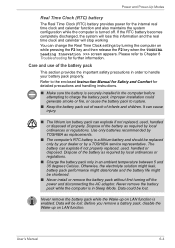
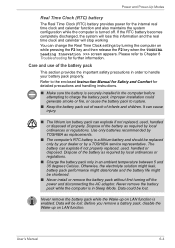
... F2 key when the TOSHIBA Leading Innovation >>> screen appears. Care and use of the battery as replacements.
■ The computer's RTC battery is turned off the power and disconnecting the AC adaptor. Never remove the battery pack while the computer is in the computer before attempting to the enclosed Instruction Manual for Safety and...
Users Manual Canada; English - Page 110
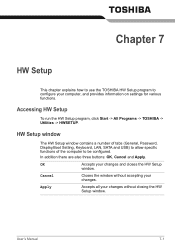
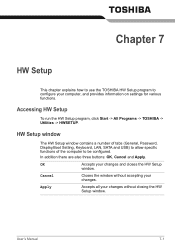
User's Manual
7-1 HW Setup window
The HW Setup window contains a number of tabs (General, Password, Display,Boot Setting, Keyboard, LAN, SATA and USB) to allow specific functions of the computer to configure your changes and closes the HW Setup
window. Cancel
Closes the window without closing the HW Setup window.
OK
Accepts your computer, and provides information on settings for...
Users Manual Canada; English - Page 112
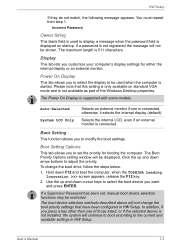
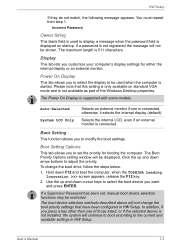
... priority. If a Supervisor Password has been set the priority for either the internal display or an external monitor. User's Manual
7-3
In addition, if you want and press ENTER.
when the TOSHIBA Leading Innovation >>> screen appears, release the F12 key.
2.
Hold down arrow buttons to the current and available settings in HW Setup.
Power On Display
This...
Users Manual Canada; English - Page 116
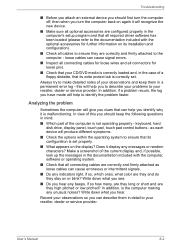
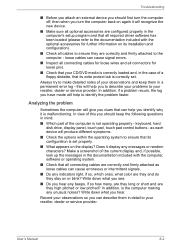
... optional accessories for further information on its configuration is set . Make a screenshot of a floppy diskette, that its installation and configuration).
■ Check all connectors for loose wires and all cables to ensure they high pitched or low pitched? Write down what you hear.
Troubleshooting
■ Before you attach an external device you should...
Users Manual Canada; English - Page 122


...User's Manual
8-8 If this fails, with the
screen cleaner and always ensure you are still unable to an external monitor. Troubleshooting
Internal display panel
Apparent computer's display panel problems may be related to Chapter 7, HW Setup, for further information. please refer to the computer's setup and configuration - You should always follow the instructions with a good...
Users Manual Canada; English - Page 129
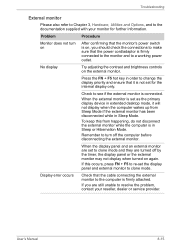
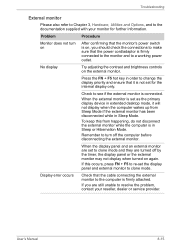
... turned on the external monitor. Troubleshooting
External monitor
Please also refer to Chapter 3, Hardware, Utilities and Options, and to the documentation supplied with your reseller, dealer or service provider. Problem
Procedure
Monitor does not turn on
After confirming that the monitor's power switch is on, you are set the display panel and external monitor...
Users Manual Canada; English - Page 151
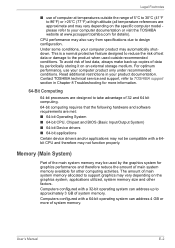
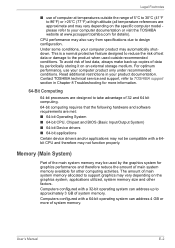
... information.
64-Bit Computing
64-bit processors are designed to take advantage of main system memory available for other factors. User's Manual
E-2 CPU performance may also vary from specifications due to support graphics may vary depending on the graphics system, applications utilized, system memory size and other computing activities. Computers configured with a 64...
Users Manual Canada; English - Page 158


... lock 3-23
Sleep Mode
setting 1-8 System automatic 3-6
Sound system
headphone jack 2-3 microphone jack 2-3 problems 8-14 SmartAudio 4-19 Stereo speakers 2-8
T
TOSHIBA Assist 3-9 TOSHIBA ConfigFree 3-9 TOSHIBA Disc Creator 3-9, 4-14 TOSHIBA DVD-RAM Utility 3-9 TOSHIBA HDD/SSD Alert Utility 3-10 TOSHIBA PC Diagnostic Tool 3-8 TOSHIBA Service Station 3-10
User's Manual
TOSHIBA Speech System 3-11...
Detailed Specs for Satellite C650 PSC2EC-06E001 English - Page 1
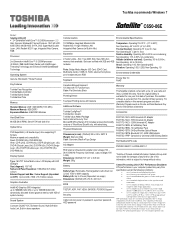
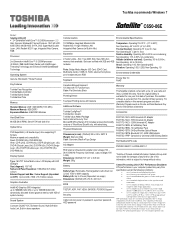
..., SM BIOS, PCI BIOS Support
Security
Cable lock slot, power on password, supervisor password, HDD password
Central Processing Unit ("CPU" ...parts and labour Limited Warranty. Dynadock U Universal USB Docking Station
Part Number/UPC code
AC Adapter
PSC2EC-06E001... Operating 20 C per hr. Toshiba recommends Windows 7
C650-06E
Model: i Satellite C650-06E 2nd Generation Intel®...
Toshiba Satellite C650 PSC2EC-06E001 Reviews
Do you have an experience with the Toshiba Satellite C650 PSC2EC-06E001 that you would like to share?
Earn 750 points for your review!
We have not received any reviews for Toshiba yet.
Earn 750 points for your review!
