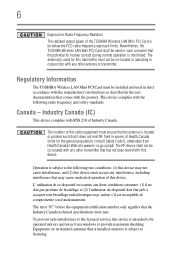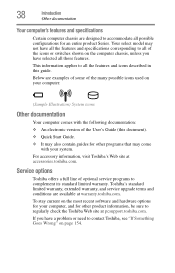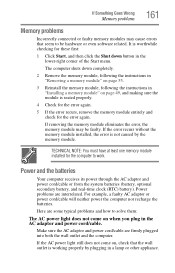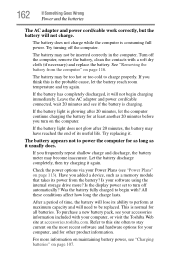Toshiba NB305-N600 Support Question
Find answers below for this question about Toshiba NB305-N600.Need a Toshiba NB305-N600 manual? We have 1 online manual for this item!
Question posted by fast240t on October 30th, 2013
My Web Cam Light Comes On But I See No Video
whats wrong with the web cam
Current Answers
Answer #1: Posted by TommyKervz on October 30th, 2013 6:59 PM
Greetings. Download and try the one on the link below if you have you webcam driver installed.
http://www.nchsoftware.com/capture/
http://www.nchsoftware.com/capture/
Related Toshiba NB305-N600 Manual Pages
Similar Questions
Web Cam Drivers
Respected siri want to download the web cam drivers for my Toshiba E55_A5114 laptop as the web cam i...
Respected siri want to download the web cam drivers for my Toshiba E55_A5114 laptop as the web cam i...
(Posted by yazdanfakher 7 years ago)
Win10 - Web Cam Not Working After Latest Patches Installed From Ms
Yesterday I got several patches from MS - today, the first time I tried to use the Web Cam on my P75...
Yesterday I got several patches from MS - today, the first time I tried to use the Web Cam on my P75...
(Posted by cew 8 years ago)
Screen Does Not Light, No Video Observed With Flash Light. Hd Led Does Not Light
external monitor does not light either. memory swap had no effect. same happens with no hard drive c...
external monitor does not light either. memory swap had no effect. same happens with no hard drive c...
(Posted by treman97 9 years ago)
Will Not Power Up With New Charger And Battery, Red Light Comes On But No Action
(Posted by captainwld 9 years ago)
Looking For The Web Cam Button To Take A Picture..
Wheres the web cam button at?? Im trying to take a picture an have no clue how to do it..i bouggt th...
Wheres the web cam button at?? Im trying to take a picture an have no clue how to do it..i bouggt th...
(Posted by Lilmomma2witlove 10 years ago)