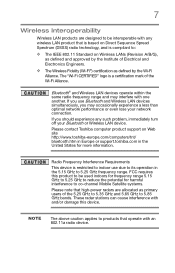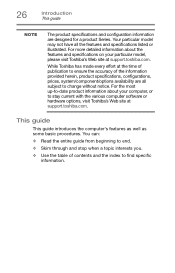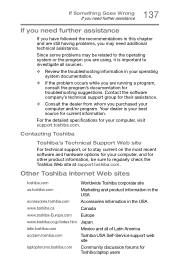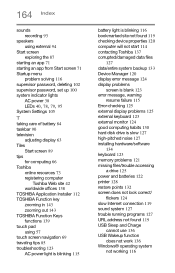Toshiba Satellite E55 Support Question
Find answers below for this question about Toshiba Satellite E55.Need a Toshiba Satellite E55 manual? We have 1 online manual for this item!
Question posted by yazdanfakher on August 30th, 2016
Web Cam Drivers
Current Answers
Answer #1: Posted by zzed41 on August 31st, 2016 2:36 AM
http://support.toshiba.com/support/modelHome?freeText=1200007476
Information on this problem can be located here if you have problems installing
Hope this helps! If it does, please click on the Accept Answer button. I will greatly appreciate it! :)