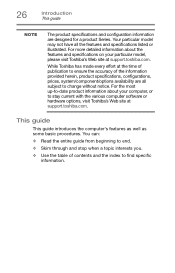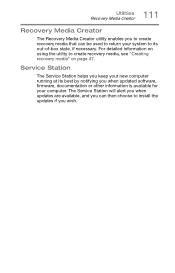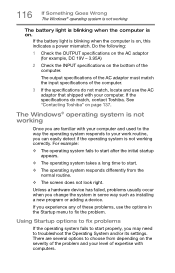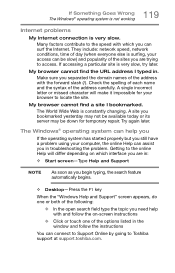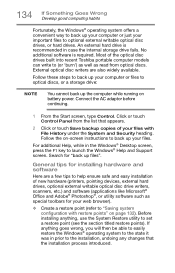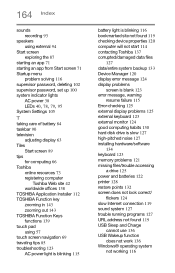Toshiba Satellite E55 Support and Manuals
Get Help and Manuals for this Toshiba item

View All Support Options Below
Free Toshiba Satellite E55 manuals!
Problems with Toshiba Satellite E55?
Ask a Question
Free Toshiba Satellite E55 manuals!
Problems with Toshiba Satellite E55?
Ask a Question
Most Recent Toshiba Satellite E55 Questions
Web Cam Drivers
Respected siri want to download the web cam drivers for my Toshiba E55_A5114 laptop as the web cam i...
Respected siri want to download the web cam drivers for my Toshiba E55_A5114 laptop as the web cam i...
(Posted by yazdanfakher 7 years ago)
Toshiba Satellite E55 Videos
Popular Toshiba Satellite E55 Manual Pages
Toshiba Satellite E55 Reviews
We have not received any reviews for Toshiba yet.