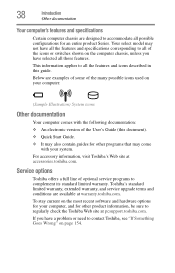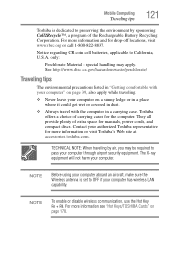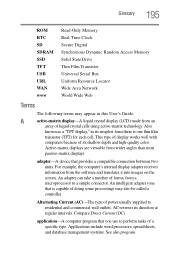Toshiba NB305-N600 Support and Manuals
Get Help and Manuals for this Toshiba item

View All Support Options Below
Free Toshiba NB305-N600 manuals!
Problems with Toshiba NB305-N600?
Ask a Question
Free Toshiba NB305-N600 manuals!
Problems with Toshiba NB305-N600?
Ask a Question
Most Recent Toshiba NB305-N600 Questions
My Web Cam Light Comes On But I See No Video
whats wrong with the web cam
whats wrong with the web cam
(Posted by fast240t 10 years ago)
Popular Toshiba NB305-N600 Manual Pages
Toshiba NB305-N600 Reviews
We have not received any reviews for Toshiba yet.