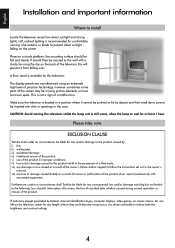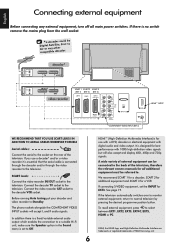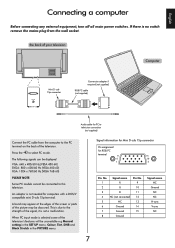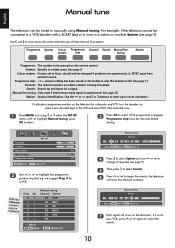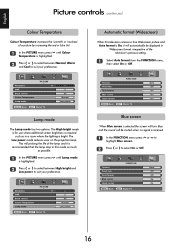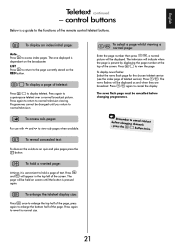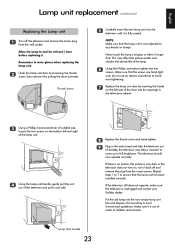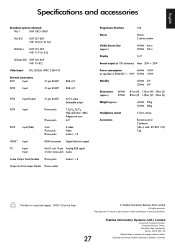Toshiba 46WM48 Support Question
Find answers below for this question about Toshiba 46WM48 - 46" Rear Projection TV.Need a Toshiba 46WM48 manual? We have 1 online manual for this item!
Question posted by ndemonya77 on August 17th, 2014
Plz My Toshiba Srs Is Showing Red Light,what Can I Do,i Don't Even Know Where To
Current Answers
Answer #1: Posted by BusterDoogen on August 17th, 2014 1:02 PM
I hope this is helpful to you!
Please respond to my effort to provide you with the best possible solution by using the "Acceptable Solution" and/or the "Helpful" buttons when the answer has proven to be helpful. Please feel free to submit further info for your question, if a solution was not provided. I appreciate the opportunity to serve you!
Related Toshiba 46WM48 Manual Pages
Similar Questions
hi my toshiba television monitor model number 51hc85 red light indicator blinking i am good with fix...
TOshiba tv doesnt turn on, when I press power on button red lights turns on and stays blinking after...
very shortly the green light starts blinging about 10 times the TV shuts off. Almost immediately the...
Screen went completely dark while watching. Have red light and humming. Tried rebooting by unpluggin...
what does red light in front below screen mean