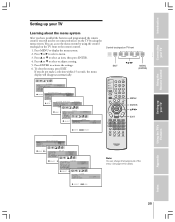Toshiba 62HMX84 - Cinema Series HD Support and Manuals
Get Help and Manuals for this Toshiba item

View All Support Options Below
Free Toshiba 62HMX84 manuals!
Problems with Toshiba 62HMX84?
Ask a Question
Free Toshiba 62HMX84 manuals!
Problems with Toshiba 62HMX84?
Ask a Question
Most Recent Toshiba 62HMX84 Questions
Bulb Won't Come On
I have the 62HMX84 the Red Light Stsys on solid but the Green Light Blinks 10 times then TV shuts do...
I have the 62HMX84 the Red Light Stsys on solid but the Green Light Blinks 10 times then TV shuts do...
(Posted by uswraps 7 years ago)
Toshiba 62hmx84 Firmware Update
I need a firmware update for the listed model
I need a firmware update for the listed model
(Posted by kdps105 11 years ago)
Screen Went Dark While Watching, Tried Rebooting No Success. Red Light With Hum
Screen went completely dark while watching. Have red light and humming. Tried rebooting by unpluggin...
Screen went completely dark while watching. Have red light and humming. Tried rebooting by unpluggin...
(Posted by suemcl 12 years ago)
Toshiba 62HMX84 Videos
Popular Toshiba 62HMX84 Manual Pages
Toshiba 62HMX84 Reviews
We have not received any reviews for Toshiba yet.