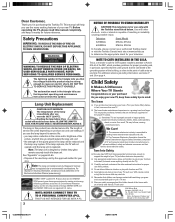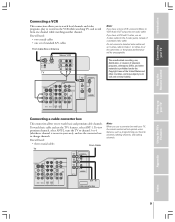Toshiba 62HMX84 Support Question
Find answers below for this question about Toshiba 62HMX84 - Cinema Series HD.Need a Toshiba 62HMX84 manual? We have 3 online manuals for this item!
Question posted by suemcl on April 8th, 2012
Screen Went Dark While Watching, Tried Rebooting No Success. Red Light With Hum
Screen went completely dark while watching. Have red light and humming. Tried rebooting by unplugging set for 24 hours. No success. Please Help
Current Answers
Answer #1: Posted by TVDan on April 8th, 2012 11:56 AM
There re two possibilities: 1) the lamp has died and a new one is required (http://www.encompassparts.com/item/6538295/Toshiba/23311083A/Replacement_Lamp), 2) the color wheel bearing has slowed it down enought to stop the lamp from getting the "turn-on" signal. This requires a new optical engine (http://www.encompassparts.com/item/6475617/Toshiba/23405379X/(X)_62Hm84_Light_Engin)
TV Dan
Related Toshiba 62HMX84 Manual Pages
Similar Questions
Bulb Won't Come On
I have the 62HMX84 the Red Light Stsys on solid but the Green Light Blinks 10 times then TV shuts do...
I have the 62HMX84 the Red Light Stsys on solid but the Green Light Blinks 10 times then TV shuts do...
(Posted by uswraps 7 years ago)
Toshiba Tv Won't Turn On. Red Light Stays Blinking Slowly And Green Light
TOshiba tv doesnt turn on, when I press power on button red lights turns on and stays blinking after...
TOshiba tv doesnt turn on, when I press power on button red lights turns on and stays blinking after...
(Posted by useridmaria 9 years ago)
If Toshiba Dlp Projection Television Has Flashing Yellow Light And Flashing Red
light, what does that mean
light, what does that mean
(Posted by foodnghiem 10 years ago)
My Toshiba 65hm167 Screen Will Not Turn The Blue And Red Lights Are Blinking
(Posted by basfcaiz 10 years ago)
What Does Red Light In Front Mean
what does red light in front below screen mean
what does red light in front below screen mean
(Posted by Anonymous-40996 12 years ago)