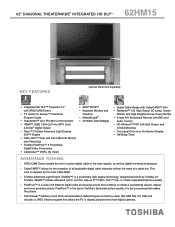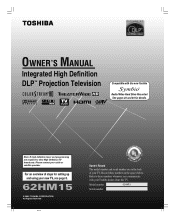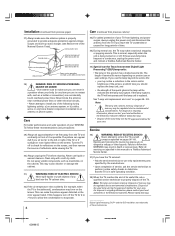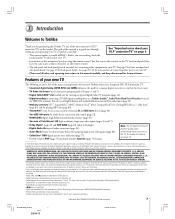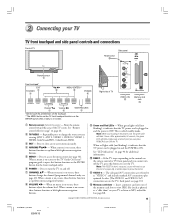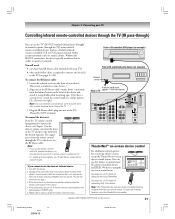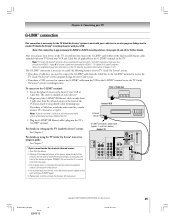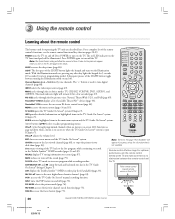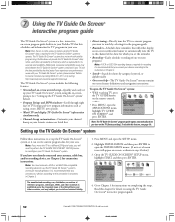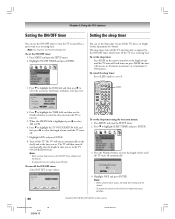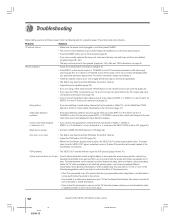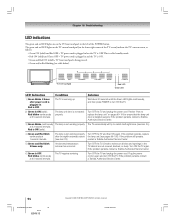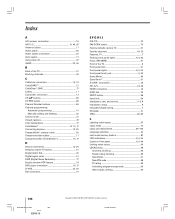Toshiba 62HM15 Support Question
Find answers below for this question about Toshiba 62HM15 - 62" Rear Projection TV.Need a Toshiba 62HM15 manual? We have 2 online manuals for this item!
Question posted by useridmaria on November 9th, 2014
Toshiba Tv Won't Turn On. Red Light Stays Blinking Slowly And Green Light
TOshiba tv doesnt turn on, when I press power on button red lights turns on and stays blinking after three blinks green light comes on blinking then tv power turns off and it turns on by itself same cycle but no picture or sound.
Current Answers
Answer #1: Posted by TommyKervz on November 10th, 2014 2:44 AM
Try the suggested solutions below
http://www.fixya.com/support/t115939-tv_not_powering_up_red_light_keeps
Related Toshiba 62HM15 Manual Pages
Similar Questions
Toshiba 52hm94 - 62' Rear Projection Tv.dead Fuse Ok
(Posted by shanthraj 8 years ago)
Red Light Is Blinking And The Green Light Is Steady On
(Posted by cookieclickers359 9 years ago)
Will Not Turn On.
I moved my tv recently and the tv wont turn on now. I plug it in and there is a solid green light an...
I moved my tv recently and the tv wont turn on now. I plug it in and there is a solid green light an...
(Posted by redneckbull 11 years ago)
Installed New Lamp, Having Same Problem, When I Turn On Tv Red Light Comes On,
very shortly the green light starts blinging about 10 times the TV shuts off. Almost immediately the...
very shortly the green light starts blinging about 10 times the TV shuts off. Almost immediately the...
(Posted by pugmcclanahan 11 years ago)
On & Off
My tv turns on and off on it's own and does not have a picture. the green and red lights blink simil...
My tv turns on and off on it's own and does not have a picture. the green and red lights blink simil...
(Posted by boxer4life22 13 years ago)