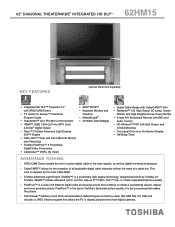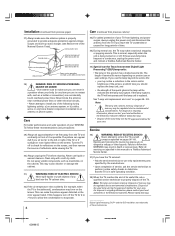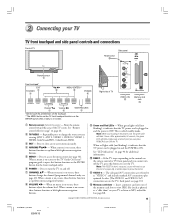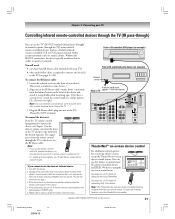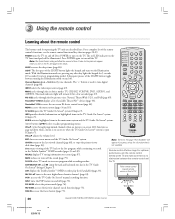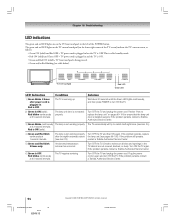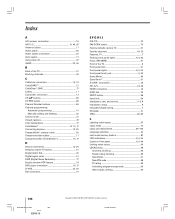Toshiba 62HM15 Support Question
Find answers below for this question about Toshiba 62HM15 - 62" Rear Projection TV.Need a Toshiba 62HM15 manual? We have 2 online manuals for this item!
Question posted by cookieclickers359 on April 8th, 2015
Red Light Is Blinking And The Green Light Is Steady On
Current Answers
Answer #1: Posted by BusterDoogen on April 8th, 2015 7:10 PM
Green is ON (solid); The lamp unit door is not seated Turn OFF the TV and unplug the power cord.
Red blinks continuously properly. replace the lamp unit" starting on page 98 to ensure that the lamp unit at 0.5-second intervals. door is installed securely. If the problem persists, contact a Toshiba Authorized Service Center.
Go to page 98 for the replacement procedure.
I hope this is helpful to you!
Please respond to my effort to provide you with the best possible solution by using the "Acceptable Solution" and/or the "Helpful" buttons when the answer has proven to be helpful. Please feel free to submit further info for your question, if a solution was not provided. I appreciate the opportunity to serve you!
Related Toshiba 62HM15 Manual Pages
Similar Questions
TOshiba tv doesnt turn on, when I press power on button red lights turns on and stays blinking after...
I moved my tv recently and the tv wont turn on now. I plug it in and there is a solid green light an...
52hm84 has sound but no picture. lsmp turn on but still no picture. could it be the dmd or light eng...
My tv turns on and off on it's own and does not have a picture. the green and red lights blink simil...