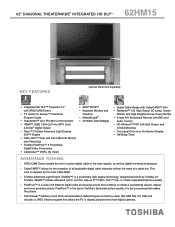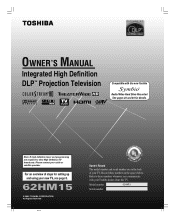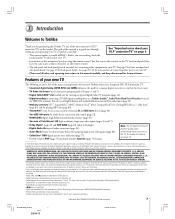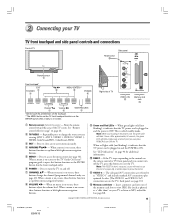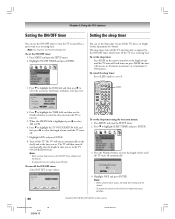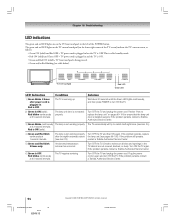Toshiba 62HM15 Support Question
Find answers below for this question about Toshiba 62HM15 - 62" Rear Projection TV.Need a Toshiba 62HM15 manual? We have 2 online manuals for this item!
Question posted by boxer4life22 on November 6th, 2010
On & Off
My tv turns on and off on it's own and does not have a picture. the green and red lights blink similtaneously.
Current Answers
Related Toshiba 62HM15 Manual Pages
Similar Questions
Toshiba 52hm94 - 62' Rear Projection Tv.dead Fuse Ok
(Posted by shanthraj 8 years ago)
Toshiba Tv Won't Turn On. Red Light Stays Blinking Slowly And Green Light
TOshiba tv doesnt turn on, when I press power on button red lights turns on and stays blinking after...
TOshiba tv doesnt turn on, when I press power on button red lights turns on and stays blinking after...
(Posted by useridmaria 9 years ago)
Toshiba 62 Inch Dlp Tv What Does It Mean When Red Light Flashes On And Off
green light turns on and off every three seconds
green light turns on and off every three seconds
(Posted by bigjpo 9 years ago)
Will Not Turn On.
I moved my tv recently and the tv wont turn on now. I plug it in and there is a solid green light an...
I moved my tv recently and the tv wont turn on now. I plug it in and there is a solid green light an...
(Posted by redneckbull 11 years ago)