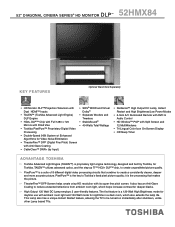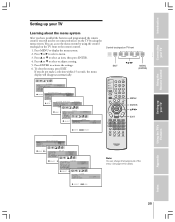Toshiba 52HMX84 - Cinema Series HD Support and Manuals
Get Help and Manuals for this Toshiba item

View All Support Options Below
Free Toshiba 52HMX84 manuals!
Problems with Toshiba 52HMX84?
Ask a Question
Free Toshiba 52HMX84 manuals!
Problems with Toshiba 52HMX84?
Ask a Question
Most Recent Toshiba 52HMX84 Questions
2006 Toshiba Model 14af47
have a toshiba tv 14af46 no menu bottom on front how do I get to menu with out remote
have a toshiba tv 14af46 no menu bottom on front how do I get to menu with out remote
(Posted by Gboi30 7 years ago)
Need A Door For The Lamp
when i went to change my lamp i missed placed the door that protects the lamp where can i find one.
when i went to change my lamp i missed placed the door that protects the lamp where can i find one.
(Posted by jaysonwt3 10 years ago)
Red Light Blinking
(Posted by Joyymcintyre13 11 years ago)
Replacement Remote
WHICH IS THE RIGHT REMOTE FOR MY 52HMX84 i BOUGHT IT USED AND IT CAME WITH A TOSHIBA SE-RO305 REMOTE...
WHICH IS THE RIGHT REMOTE FOR MY 52HMX84 i BOUGHT IT USED AND IT CAME WITH A TOSHIBA SE-RO305 REMOTE...
(Posted by cnilalert 12 years ago)
Won't Come On!!
My tv will not turn on. It will blink green and red a few times then the two lights remain on. The b...
My tv will not turn on. It will blink green and red a few times then the two lights remain on. The b...
(Posted by fecke7 12 years ago)
Popular Toshiba 52HMX84 Manual Pages
Toshiba 52HMX84 Reviews
We have not received any reviews for Toshiba yet.