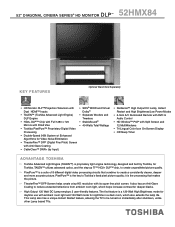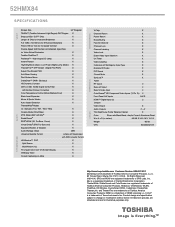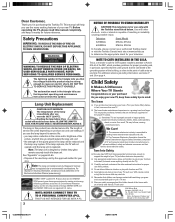Toshiba 52HMX84 Support Question
Find answers below for this question about Toshiba 52HMX84 - Cinema Series HD.Need a Toshiba 52HMX84 manual? We have 3 online manuals for this item!
Question posted by Joyymcintyre13 on October 12th, 2012
Red Light Blinking
The person who posted this question about this Toshiba product did not include a detailed explanation. Please use the "Request More Information" button to the right if more details would help you to answer this question.
Current Answers
Related Toshiba 52HMX84 Manual Pages
Similar Questions
Toshiba 52hm84 Red Light Blinking Wont Power On
(Posted by jaredfre 9 years ago)
Toshiba 62hm95 Red Light Blinking 3 Times What The Problem
(Posted by supmccul 9 years ago)
What Wrong When The Red Light Flashes On A Toshiba Projection T.v. And Doesnt
turn on?
turn on?
(Posted by bobshpickup 10 years ago)
Won't Come On!!
My tv will not turn on. It will blink green and red a few times then the two lights remain on. The b...
My tv will not turn on. It will blink green and red a few times then the two lights remain on. The b...
(Posted by fecke7 12 years ago)