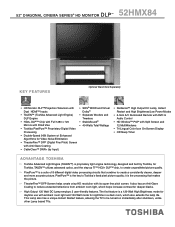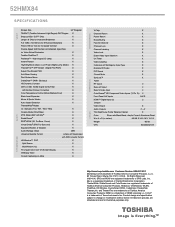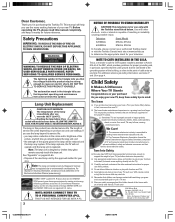Toshiba 52HMX84 Support Question
Find answers below for this question about Toshiba 52HMX84 - Cinema Series HD.Need a Toshiba 52HMX84 manual? We have 3 online manuals for this item!
Question posted by cnilalert on March 5th, 2012
Replacement Remote
WHICH IS THE RIGHT REMOTE FOR MY 52HMX84 i BOUGHT IT USED AND IT CAME WITH A TOSHIBA SE-RO305 REMOTE THAT 3/4 OF THE FUNCTIONS DON'T WORK
Current Answers
Answer #1: Posted by TVDan on March 5th, 2012 12:53 PM
the original remote is NLA: http://www.encompassparts.com/item/5347719/Toshiba/23306504/Remote_Control_*Nla*
so any replacement remote will not work with all functions
TV Dan
Related Toshiba 52HMX84 Manual Pages
Similar Questions
2006 Toshiba Model 14af47
have a toshiba tv 14af46 no menu bottom on front how do I get to menu with out remote
have a toshiba tv 14af46 no menu bottom on front how do I get to menu with out remote
(Posted by Gboi30 7 years ago)
New Remote Ct-90047
My new remote ct-90047 dosen't work with my toshiba cinema serie 53ax61. Help me please!
My new remote ct-90047 dosen't work with my toshiba cinema serie 53ax61. Help me please!
(Posted by daviddesmarais 9 years ago)
If Toshiba Dlp Projection Television Has Flashing Yellow Light And Flashing Red
light, what does that mean
light, what does that mean
(Posted by foodnghiem 10 years ago)
T.v Remote Has Died
This morning the remote to my 50 inch toshiba,model no. 50HM66 was no longer working.This model does...
This morning the remote to my 50 inch toshiba,model no. 50HM66 was no longer working.This model does...
(Posted by niecy69ish 10 years ago)
How Difficult Is It To Replace The Color Wheel On A 62hm15a Projection Televisio
how difficult is it to replace the color wheel on a 62hm15a projection television
how difficult is it to replace the color wheel on a 62hm15a projection television
(Posted by rjtakemoto 11 years ago)