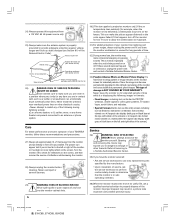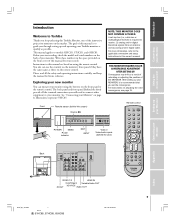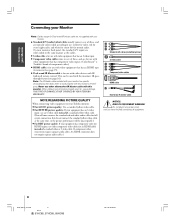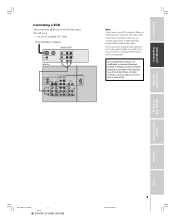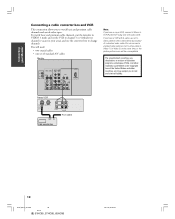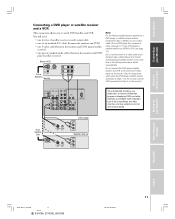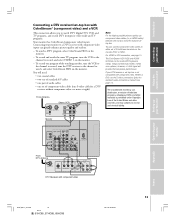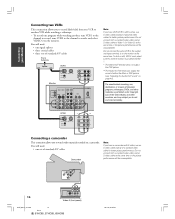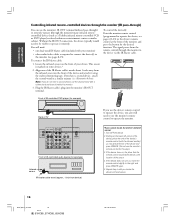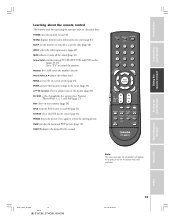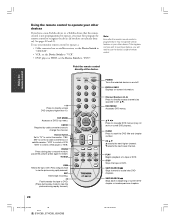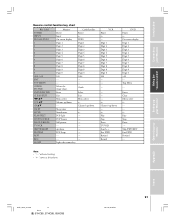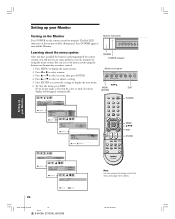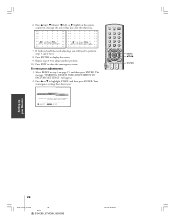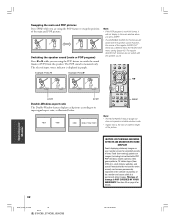Toshiba 51HC85 Support Question
Find answers below for this question about Toshiba 51HC85.Need a Toshiba 51HC85 manual? We have 2 online manuals for this item!
Question posted by dboibrown3332016 on October 15th, 2016
Red Light Indicator Blinking
hi my toshiba television monitor model number 51hc85 red light indicator blinking i am good with fixing this type of problem could u help me
Current Answers
Related Toshiba 51HC85 Manual Pages
Similar Questions
What All Do I Need To Attach An Indoor Antenna To A Toshiba 51hc85 Projection Tv
(Posted by JTIronman62 3 years ago)
Toshiba Tv Won't Turn On. Red Light Stays Blinking Slowly And Green Light
TOshiba tv doesnt turn on, when I press power on button red lights turns on and stays blinking after...
TOshiba tv doesnt turn on, when I press power on button red lights turns on and stays blinking after...
(Posted by useridmaria 9 years ago)
What Does A Blinking Red Led Light Mean? No Picture No Sound
(Posted by tv2005 9 years ago)
If Toshiba Dlp Projection Television Has Flashing Yellow Light And Flashing Red
light, what does that mean
light, what does that mean
(Posted by foodnghiem 10 years ago)
How To Fix My Toshiba 51hc85 Projection Tvhessjosh
NEED REPAIR MANUAL THAT MIGHT SHOW PICTURES OF FUSE LOCATIONS ON TV SO I CAN SEE IF THEY ARE BLOWN A...
NEED REPAIR MANUAL THAT MIGHT SHOW PICTURES OF FUSE LOCATIONS ON TV SO I CAN SEE IF THEY ARE BLOWN A...
(Posted by hessjosh 11 years ago)