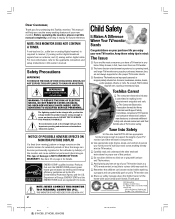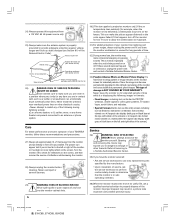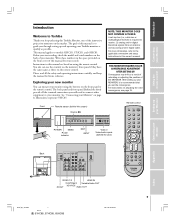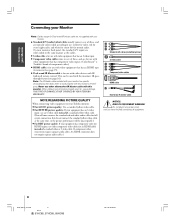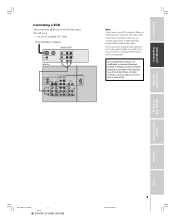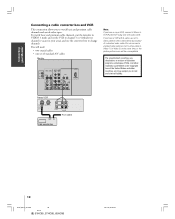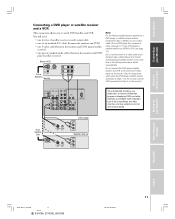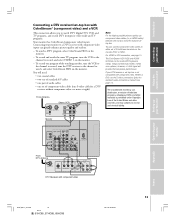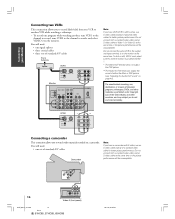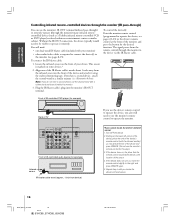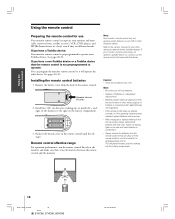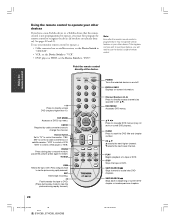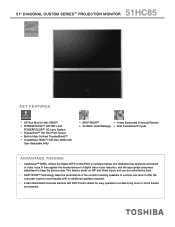Toshiba 51HC85 Support Question
Find answers below for this question about Toshiba 51HC85.Need a Toshiba 51HC85 manual? We have 2 online manuals for this item!
Question posted by hessjosh on November 11th, 2012
How To Fix My Toshiba 51hc85 Projection Tvhessjosh
Current Answers
Answer #1: Posted by baklogic on November 11th, 2012 1:50 PM
http://www.nodevice.com/manual/newmans/51_57_65HC85_65HC15_SVM_Tentativepdf/get14726.html
http://www.smpcshop.com/51HC85-57HC85-65HC15-65HC85-p-3242.html
and here
http://www.manuals-in-pdf.com/download-51HC85-TOSHIBA-p-118574.html
I hope that gives you a choice.
Good luck
25 years playing with computers/laptops, software, and 10 years a geek/nerd -always learning
Related Toshiba 51HC85 Manual Pages
Similar Questions
The protective screen on my Toshiba 51HC85 is broken. Can it be replaced with plexiglass? Is this ha...
light, what does that mean