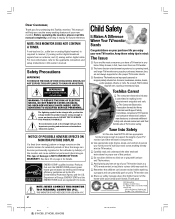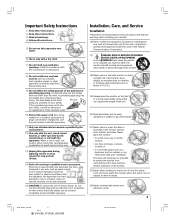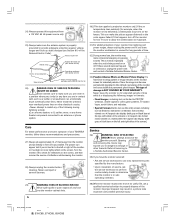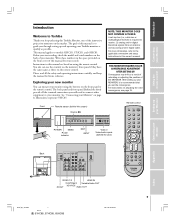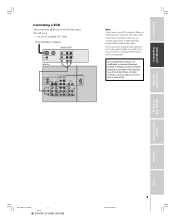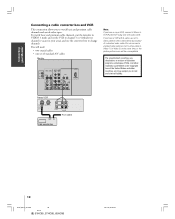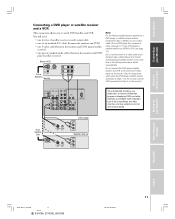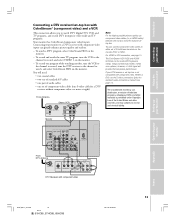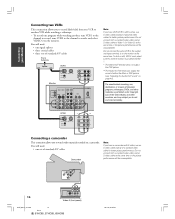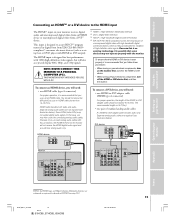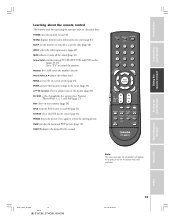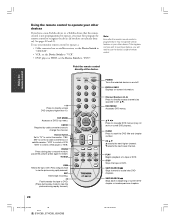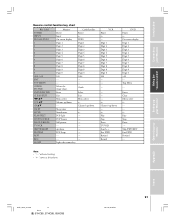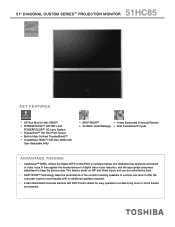Toshiba 51HC85 Support Question
Find answers below for this question about Toshiba 51HC85.Need a Toshiba 51HC85 manual? We have 2 online manuals for this item!
Question posted by johnscottjs2 on December 27th, 2014
Protective Screen 51hc85
The protective screen on my Toshiba 51HC85 is broken. Can it be replaced with plexiglass? Is this hard to do?
Current Answers
Answer #1: Posted by TommyKervz on January 24th, 2015 9:16 AM
No
taking it to a profesional repairman for the replacement is the right thing to do if the device is not under warranty
Related Toshiba 51HC85 Manual Pages
Similar Questions
What All Do I Need To Attach An Indoor Antenna To A Toshiba 51hc85 Projection Tv
(Posted by JTIronman62 3 years ago)
If Toshiba Dlp Projection Television Has Flashing Yellow Light And Flashing Red
light, what does that mean
light, what does that mean
(Posted by foodnghiem 10 years ago)
How Difficult Is It To Replace The Color Wheel On A 62hm15a Projection Televisio
how difficult is it to replace the color wheel on a 62hm15a projection television
how difficult is it to replace the color wheel on a 62hm15a projection television
(Posted by rjtakemoto 10 years ago)
How To Fix My Toshiba 51hc85 Projection Tvhessjosh
NEED REPAIR MANUAL THAT MIGHT SHOW PICTURES OF FUSE LOCATIONS ON TV SO I CAN SEE IF THEY ARE BLOWN A...
NEED REPAIR MANUAL THAT MIGHT SHOW PICTURES OF FUSE LOCATIONS ON TV SO I CAN SEE IF THEY ARE BLOWN A...
(Posted by hessjosh 11 years ago)