Toshiba 51HC85 Support Question
Find answers below for this question about Toshiba 51HC85.Need a Toshiba 51HC85 manual? We have 2 online manuals for this item!
Question posted by JOSEPbfisch on September 27th, 2013
51hc85 Toshiba Wont Power Up
The person who posted this question about this Toshiba product did not include a detailed explanation. Please use the "Request More Information" button to the right if more details would help you to answer this question.
Current Answers
There are currently no answers that have been posted for this question.
Be the first to post an answer! Remember that you can earn up to 1,100 points for every answer you submit. The better the quality of your answer, the better chance it has to be accepted.
Be the first to post an answer! Remember that you can earn up to 1,100 points for every answer you submit. The better the quality of your answer, the better chance it has to be accepted.
Related Toshiba 51HC85 Manual Pages
User Manual - Page 1


Introduction
Connecting your Monitor
OWNER'S MANUAL
Projection Monitor
Using the remote control
Setting up your Monitor
Operating your Monitor
Appendix
Index
51HC85 57HC85 65HC85
Owner's Record The model number and serial number are on the back of your Toshiba dealer about this monitor. Model:
Serial No.:
#01E_01_51HC85
1
Black
(E) 51HC85, 57HC85, 65HC85
05.4.28, 6:16 PM...
User Manual - Page 2
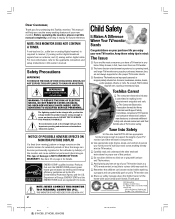
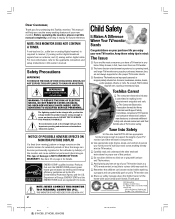
... connection and setup instructions in this Toshiba monitor. ENERGY STAR® qualified monitor. Department of the International CES®
#01E_02-05_51HC85
2
Black
(E) 51HC85, 57HC85, 65HC85
05.4.28, 6:... purchases;
Do not allow children to making home entertainment enjoyable and safe.
Toshiba Cares!
Tune Into Safety
One size does NOT fit all!
Share our safety...
User Manual - Page 3
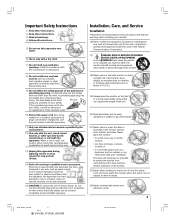
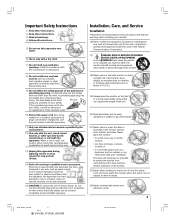
... to wear or abuse.
23) Never overload wall outlets and extension cords.
3
#01E_02-05_51HC85
3
Black
(E) 51HC85, 57HC85, 65HC85
05.4.28, 6:16 PM
Never place the monitor: • on an unstable cart, stand,...
21) Never block or cover the slots or openings in a confined space such as power supply
cord or plug is required when the apparatus has been
damaged in direct sunlight; hot...
User Manual - Page 4
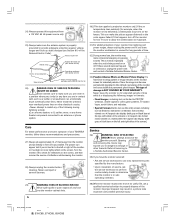
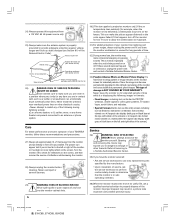
... implosion and possible personal injury.
#01E_02-05_51HC85
4
Black
(E) 51HC85, 57HC85, 65HC85
05.4.28, 6:16 PM Improper disposal may ... picture can become frequent or continuous, unplug the power cord and contact a Toshiba Authorized Service Center.
33) Possible Adverse Effects on....
30) [This item applies to projection monitors only.] If the air temperature rises suddenly (for...
User Manual - Page 5


... a glass mirror, with great care. SUCH DAMAGE IS NOT COVERED UNDER THE TOSHIBA LIMITED WARRANTY.
#01E_02-05_51HC85
5
Black
(E) 51HC85, 57HC85, 65HC85
5
05.4.28, 6:16 PM These limits are disassembled:
1)...by removing and applying power
to the equipment, the user is disassembled. Failure to follow this equipment does cause harmful interference to radio or television reception, which can ...
User Manual - Page 6


Important Safety Information 2-5
Introduction 7 Welcome to Toshiba 7 Exploring your new monitor 7
Connecting your Monitor 8 Connecting a VCR 9 Connecting a cable converter box and VCR 10 Connecting a DVD ... feature 47
Appendix 48 Specifications 48 Troubleshooting 49 Limited United States Warranty 50
Index 51
6
#01E_06_51HC85
6
Black
(E) 51HC85, 57HC85, 65HC85
05.4.28, 6:16 PM
User Manual - Page 7
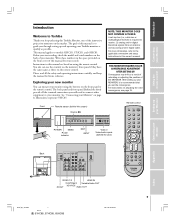
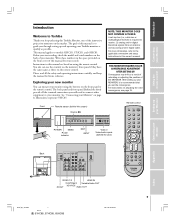
... IR OUT HD1/HD2 Audio OUT
7
#01E_07_51HC85
7
Black
(E) 51HC85, 57HC85, 65HC85
05.4.28, 6:16 PM
For instructions on the...behind the screen) Volume x •
MENU
VOLUME
EXIT INPUT
POWER
MENU
Power indicator
EXIT INPUT
VIDEO 3 IN
S-VIDEO VIDEO
L/MONO R ...connection and setup instructions in this Toshiba Monitor, one of the innovative projection monitors on the remote control....
User Manual - Page 8
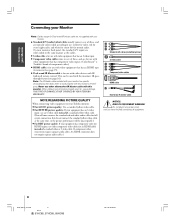
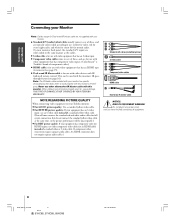
...Features
Appendix
Index
8
#01E_08-17_51HC85
8
Black
(E) 51HC85, 57HC85, 65HC85
05.4.28, 6:16 PM On your... this monitor. THIS TYPE OF DAMAGE IS NOT COVERED BY YOUR TOSHIBA WARRANTY. Other cables may not function properly and can be unacceptable.)...● Standard A/V (audio/video) cables usually come in any power cords until you have finished connecting all equipment.
Never use : ...
User Manual - Page 9
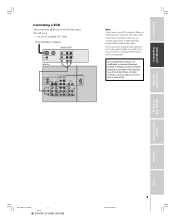
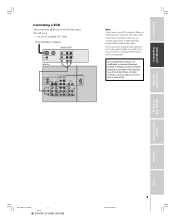
...If you to civil and criminal liability. The unauthorized recording, use, distribution, or revision of television programs, videotapes, DVDs, and other countries, and may subject you have a VCR with S-video...watch video tapes. Introduction
Connecting your Monitor
Appendix
Index
#01E_08-17_51HC85
9
Black
(E) 51HC85, 57HC85, 65HC85
9
05.4.28, 6:16 PM
Using the remote control
Setting ...
User Manual - Page 10
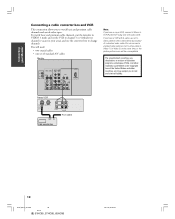
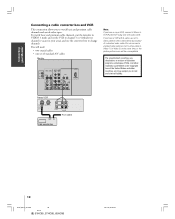
... countries, and may subject you have a VCR with S-video, use , distribution, or revision of television programs, videotapes, DVDs, and other materials is vacant in your TV
Using the TV's Features
Appendix
Index
10
#01E_08-17_51HC85
10
Black
(E) 51HC85, 57HC85, 65HC85
05.4.28, 6:16 PM If you have a mono VCR, connect L/Mono to...
User Manual - Page 11
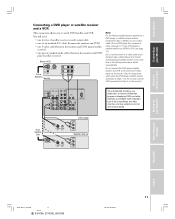
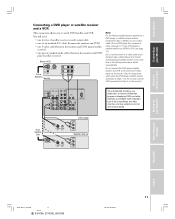
... from a DVD player or satellite receiver without component video or HDMI, use ,
OUT 1
distribution, or revision of television
OUT 2
programs, videotapes, DVDs, and other
IR
materials is used) coaxial cable • one pair of standard audio...Setting up your Monitor
Operating your Monitor
Appendix
Index
#01E_08-17_51HC85
11
Black
(E) 51HC85, 57HC85, 65HC85
05.4.28, 6:16 PM
11
User Manual - Page 12


...-17_51HC85
12
Black
(E) 51HC85, 57HC85, 65HC85
05.4.28, 6:16 PM
For HDMI or DVI connection, see page 11). The unauthorized recording, use, distribution, or revision of television programs, videotapes, DVDs... inputs. Connecting your monitor to a DVD player with component video output (such as a Toshiba DVD player with component video, HDMI, or DVI, use component video cables (or an HDMI...
User Manual - Page 16
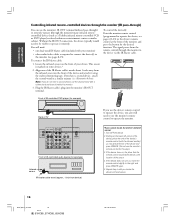
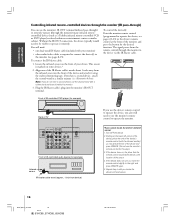
... , move the remote control slightly to the right and press POWER again.
5. Align one dual-wand IR blaster cable (included ...(with your monitor) • other audio/video cables as a Toshiba infrared remote-controlled VCR or DVD player) enclosed within an entertainment... TV's Features
Appendix
Index
16
#01E_08-17_51HC85
16
Black
(E) 51HC85, 57HC85, 65HC85
05.4.28, 6:16 PM
see pages 22-...
User Manual - Page 20
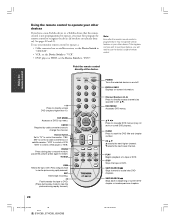
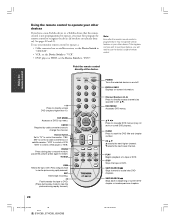
...features, you have a non-Toshiba device or a Toshiba device that the remote control... a VCR;
Using the TV's Features
Appendix
Index
20
#01E_18-23_51HC85
20
Black
(E) 51HC85, 57HC85, 65HC85
05.4.28, 6:16 PM
RECALL/INFO Displays on and off. CLEAR ...REW
FF
SKIP / SEARCH
SWAP REC
LIGHT
CT-90232
TOP AR
POWER Turns the selected device on -screen information.
"CBL/ SAT" ...
User Manual - Page 22


... the TV's Features
Appendix
Index
#01E_18-23_51HC85
22
Black
(E) 51HC85, 57HC85, 65HC85
05.4.28, 6:16 PM See notes at it... Switch back to "TV" to operate a non-Toshiba device (or a Toshiba device that
all listed codes, the necessary keys
do...code (if other device may not be able to
POWER, POP CH LIGHT
confirm
that it , and press POWER. Cable converter box
ABC: 061, 062, 063,...
User Manual - Page 25


...full-color picture. TOP EXIT AR
PIC SIZE ENTEERNT
INPUT RECALL POWER INFO
123
456
789
+10
100 0 ENT
MENU
MENU DVDMENU...yzx • to move the monitor.
Adjusting the color convergence
This projection monitor uses three separate picture tubes: red, green, and blue.... up your Monitor
Appendix
Index
#01E_24-26_51HC85
25
Black
(E) 51HC85, 57HC85, 65HC85
05.4.28, 6:16 PM
25 Convergence may...
User Manual - Page 48


... 120 V AC, 60 Hz
Power Consumption 185 W (average) 0.7 W (in the future. Never attempt to a Toshiba Authorized Service Center. Introduction
Connecting your TV
Using the TV's Features
Appendix
Index
E-EDID = Enhanced-Extended Display Identification
48
#01E_48-50_51HC85
48
Black
(E) 51HC85, 57HC85, 65HC85
05.4.28, 6:17 PM Opening and removing the covers may expose you...
User Manual - Page 50


... be performed in materials or workmanship for 51HC85, 57HC85, 65HC85
Toshiba America Consumer Products, L.L.C. ("TACP") makes...by inadequate antenna systems, misaligned satellite dishes, cable television distribution, VCRs, DVD players/recorders, personal computer level...units that service is purchased and operated in electric power), improper installation, improper maintenance, or use of...
Brochure - Page 1
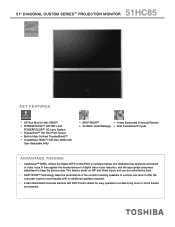
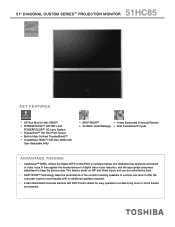
...a dark living room or home theater
environment. 51HC85 51" DIAGONAL CUSTOM SERIES™ PROJECTION MONITOR
KEY FEATURES
• HD True Monitor ...with
User Selectable 540p
• SRS® WOW™
• 4-Item Illuminated Universal Remote
• 30 Watts (Total Wattage) • Dual ColorStream® Inputs
ADVANTAGE TOSHIBA...
Brochure - Page 2


.... All television pictures are simulated and are trademarks of Carillon Electronics Corporation. TheaterWide, StableSound and ColorStream are trademarks of SRS Labs, Inc. 51HC85
S P...X 22-1/2
Weight
169 lbs
UPC
022265262382
http://www.tacp.toshiba.com Customer Service: 800.631.3811 Marketing Communications © Toshiba America Consumer Products, L.L.C. 82 Totowa Road, Wayne, NJ...
Similar Questions
What All Do I Need To Attach An Indoor Antenna To A Toshiba 51hc85 Projection Tv
(Posted by JTIronman62 3 years ago)
Toshiba 52hm84 Red Light Blinking Wont Power On
(Posted by jaredfre 9 years ago)
How To Fix My Toshiba 51hc85 Projection Tvhessjosh
NEED REPAIR MANUAL THAT MIGHT SHOW PICTURES OF FUSE LOCATIONS ON TV SO I CAN SEE IF THEY ARE BLOWN A...
NEED REPAIR MANUAL THAT MIGHT SHOW PICTURES OF FUSE LOCATIONS ON TV SO I CAN SEE IF THEY ARE BLOWN A...
(Posted by hessjosh 11 years ago)

