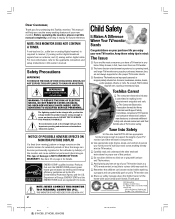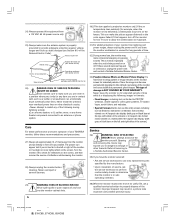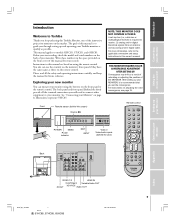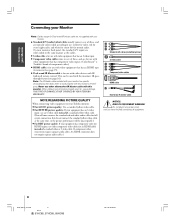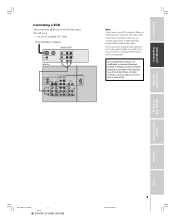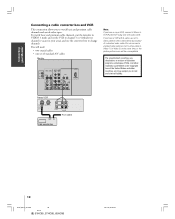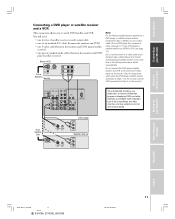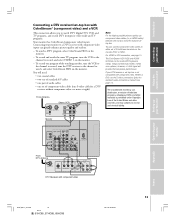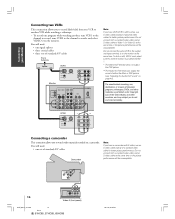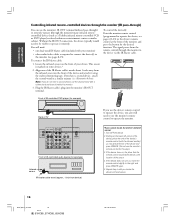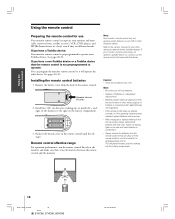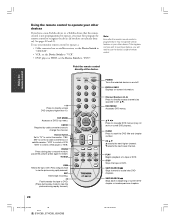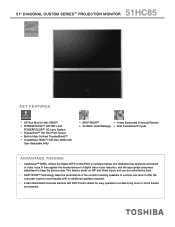Toshiba 51HC85 Support Question
Find answers below for this question about Toshiba 51HC85.Need a Toshiba 51HC85 manual? We have 2 online manuals for this item!
Question posted by JTIronman62 on February 13th, 2021
What All Do I Need To Attach An Indoor Antenna To A Toshiba 51hc85 Projection Tv
The person who posted this question about this Toshiba product did not include a detailed explanation. Please use the "Request More Information" button to the right if more details would help you to answer this question.
Current Answers
Answer #1: Posted by hzplj9 on February 13th, 2021 12:48 PM
Firstly you will need to find out if you can receive a signal inside your building. A TV antenna needs to be capable of receiving digital signals which means a better signal strength than normal TV. The antenna would benefit from an amplifier as well. The antenna would have a connector fitted which would go into your digital TV box input.
Hope that helps.
Related Toshiba 51HC85 Manual Pages
Similar Questions
Toshiba Rear Projection Tv Displaying Black And White Only
Hello,I have a Toshiba rear projection TV Model No. 62HM196 and it is only displaying in black and w...
Hello,I have a Toshiba rear projection TV Model No. 62HM196 and it is only displaying in black and w...
(Posted by braidenlair 3 years ago)
Antenna Type Needed To Watch Digital Tv Channels For Toshiba Model #57hc85
I don't want cable or sattelite, but would like to receive local dtv signals for weather and such. W...
I don't want cable or sattelite, but would like to receive local dtv signals for weather and such. W...
(Posted by bla9863 7 years ago)
Protective Screen 51hc85
The protective screen on my Toshiba 51HC85 is broken. Can it be replaced with plexiglass? Is this ha...
The protective screen on my Toshiba 51HC85 is broken. Can it be replaced with plexiglass? Is this ha...
(Posted by johnscottjs2 9 years ago)
If Toshiba Dlp Projection Television Has Flashing Yellow Light And Flashing Red
light, what does that mean
light, what does that mean
(Posted by foodnghiem 10 years ago)
How To Fix My Toshiba 51hc85 Projection Tvhessjosh
NEED REPAIR MANUAL THAT MIGHT SHOW PICTURES OF FUSE LOCATIONS ON TV SO I CAN SEE IF THEY ARE BLOWN A...
NEED REPAIR MANUAL THAT MIGHT SHOW PICTURES OF FUSE LOCATIONS ON TV SO I CAN SEE IF THEY ARE BLOWN A...
(Posted by hessjosh 11 years ago)