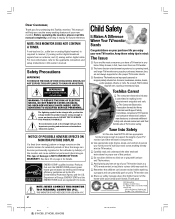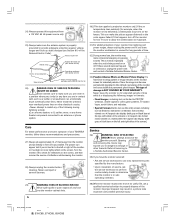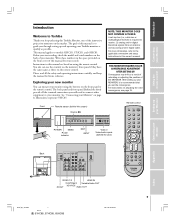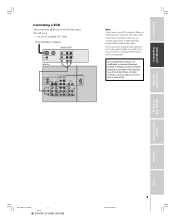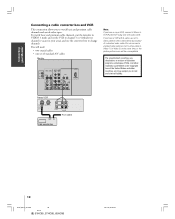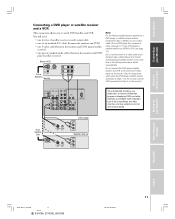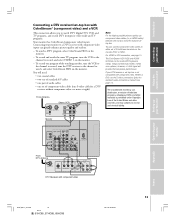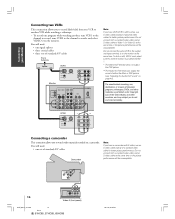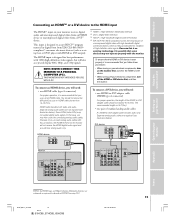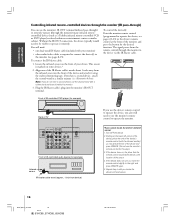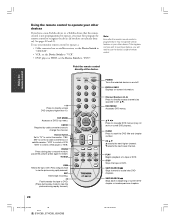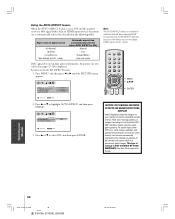Toshiba 51HC85 Support Question
Find answers below for this question about Toshiba 51HC85.Need a Toshiba 51HC85 manual? We have 2 online manuals for this item!
Question posted by bla9863 on April 17th, 2016
Antenna Type Needed To Watch Digital Tv Channels For Toshiba Model #57hc85
I don't want cable or sattelite, but would like to receive local dtv signals for weather and such. What devices do I need to purchase to watch dtv on my Toshiba model #57hc85?
Current Answers
Related Toshiba 51HC85 Manual Pages
Similar Questions
What All Do I Need To Attach An Indoor Antenna To A Toshiba 51hc85 Projection Tv
(Posted by JTIronman62 3 years ago)
Toshiba 43h70 Can I Just Lug An Antennae Into This And Get Hd Channels?..
(Posted by gvngman 8 years ago)
Model 65hm167 What Kind Of Tv Is It A Projection Tv
(Posted by cfermedi 9 years ago)
How Do Hook A Coax Cable To Tv? There Is An Input Plug
(Posted by Anonymous-81385 11 years ago)