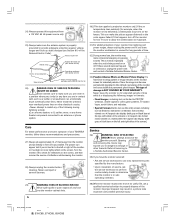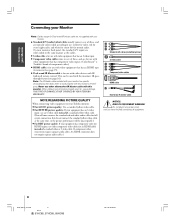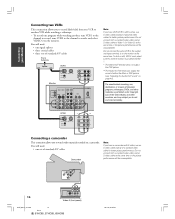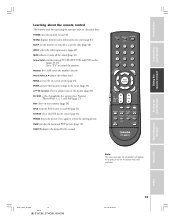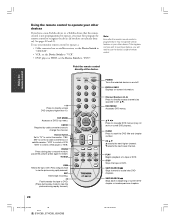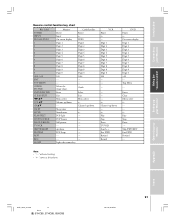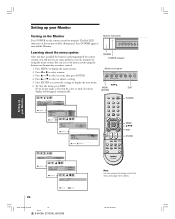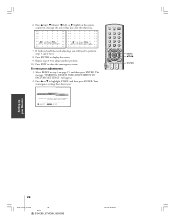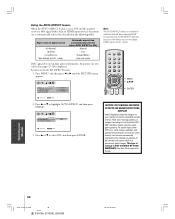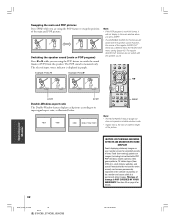Toshiba 51HC85 Support Question
Find answers below for this question about Toshiba 51HC85.Need a Toshiba 51HC85 manual? We have 2 online manuals for this item!
Question posted by tv2005 on August 9th, 2014
What Does A Blinking Red Led Light Mean? No Picture No Sound
The person who posted this question about this Toshiba product did not include a detailed explanation. Please use the "Request More Information" button to the right if more details would help you to answer this question.
Current Answers
Answer #1: Posted by waelsaidani1 on August 9th, 2014 10:44 PM
Hello refer to help on how to solve this problem here: http://www.tomshardware.com/forum/22408-4-toshiba-43h70-clicks-power-light-blinks
Related Toshiba 51HC85 Manual Pages
Similar Questions
Red Light Indicator Blinking
hi my toshiba television monitor model number 51hc85 red light indicator blinking i am good with fix...
hi my toshiba television monitor model number 51hc85 red light indicator blinking i am good with fix...
(Posted by dboibrown3332016 7 years ago)
How To Fix My Toshiba 51hc85 Projection Tvhessjosh
NEED REPAIR MANUAL THAT MIGHT SHOW PICTURES OF FUSE LOCATIONS ON TV SO I CAN SEE IF THEY ARE BLOWN A...
NEED REPAIR MANUAL THAT MIGHT SHOW PICTURES OF FUSE LOCATIONS ON TV SO I CAN SEE IF THEY ARE BLOWN A...
(Posted by hessjosh 11 years ago)
What Does A Blinking Yellow Light Mean
when I turn T V on, yellow light blinks about 15 times,goes off, blue light comes on, no picture/cha...
when I turn T V on, yellow light blinks about 15 times,goes off, blue light comes on, no picture/cha...
(Posted by brownmillard 11 years ago)
My 52hm94 Led Light Turns Red Then Green, No Picture No Sound.
(Posted by Anonymous-36868 12 years ago)