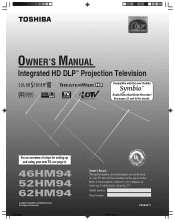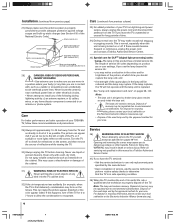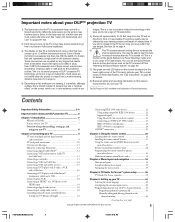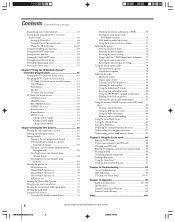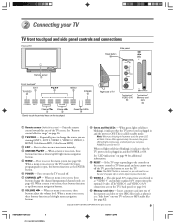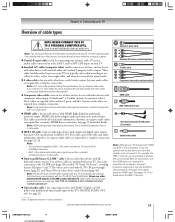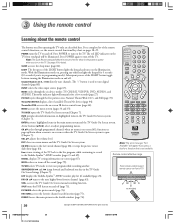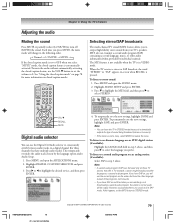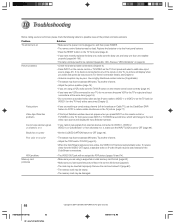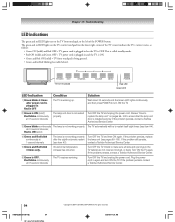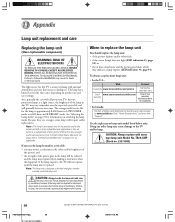Toshiba 52HM94 Support Question
Find answers below for this question about Toshiba 52HM94 - 52" Rear Projection TV.Need a Toshiba 52HM94 manual? We have 2 online manuals for this item!
Question posted by Anonymous-36868 on August 27th, 2011
My 52hm94 Led Light Turns Red Then Green, No Picture No Sound.
The person who posted this question about this Toshiba product did not include a detailed explanation. Please use the "Request More Information" button to the right if more details would help you to answer this question.
Current Answers
Related Toshiba 52HM94 Manual Pages
Similar Questions
My Toshibiba Tv Won't Turn On And I Have No Manuel How To I Turn It On Model 52h
Solid green light red flashing light model 52hm94
Solid green light red flashing light model 52hm94
(Posted by Angtd161830 9 years ago)
What Does A Blinking Red Led Light Mean? No Picture No Sound
(Posted by tv2005 9 years ago)
What Does It Mean When Both The Green And Red Lights Are Flashing?
what does it mean when both the red and dgreen lights are flashing?
what does it mean when both the red and dgreen lights are flashing?
(Posted by erinbergeron 9 years ago)
56hm66 Y-light Stays Blinks B-light Stays On . No Picture Has Sound .
yellow blinks 16 times and cuts off then comes back on . Waiting to re-light the lamp mode. i put a ...
yellow blinks 16 times and cuts off then comes back on . Waiting to re-light the lamp mode. i put a ...
(Posted by dixiebucks 10 years ago)
Toshiba Rear Projection Tv
put in new lamp TB25 I have sound but no picture green light blinks red light solid
put in new lamp TB25 I have sound but no picture green light blinks red light solid
(Posted by dirtycash1 11 years ago)