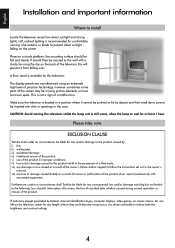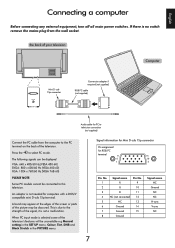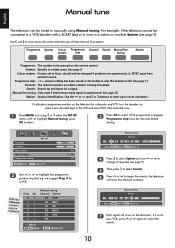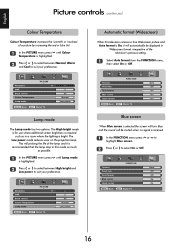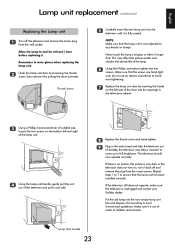Toshiba 46WM48 - 46" Rear Projection TV Support and Manuals
Get Help and Manuals for this Toshiba item

View All Support Options Below
Free Toshiba 46WM48 manuals!
Problems with Toshiba 46WM48?
Ask a Question
Free Toshiba 46WM48 manuals!
Problems with Toshiba 46WM48?
Ask a Question
Most Recent Toshiba 46WM48 Questions
Plz My Toshiba Srs Is Showing Red Light,what Can I Do,i Don't Even Know Where To
(Posted by ndemonya77 9 years ago)
How Do We Reset The Timer To Get Tv Working Wen We Have Just Put A New Bulb In
(Posted by saydeehedges 11 years ago)
Popular Toshiba 46WM48 Manual Pages
Toshiba 46WM48 Reviews
We have not received any reviews for Toshiba yet.