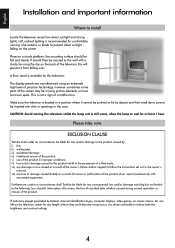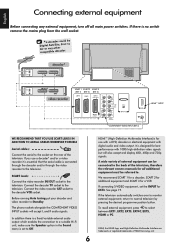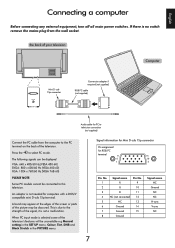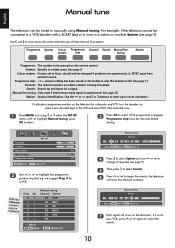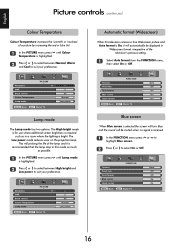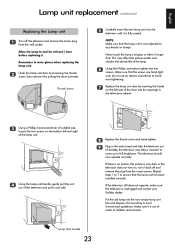Toshiba 46WM48 Support Question
Find answers below for this question about Toshiba 46WM48 - 46" Rear Projection TV.Need a Toshiba 46WM48 manual? We have 1 online manual for this item!
Question posted by saydeehedges on October 16th, 2012
How Do We Reset The Timer To Get Tv Working Wen We Have Just Put A New Bulb In
The person who posted this question about this Toshiba product did not include a detailed explanation. Please use the "Request More Information" button to the right if more details would help you to answer this question.
Current Answers
Related Toshiba 46WM48 Manual Pages
Similar Questions
Toshiba 65hm167 Rear Projection Tv Black Dots On Sceen That Move
toshiba 65hm167 rear projection tv its old but has low hours. i movied in the back of an open truck....
toshiba 65hm167 rear projection tv its old but has low hours. i movied in the back of an open truck....
(Posted by m7xg7x 3 years ago)
Reset My Tv So The Stand By Would Go Off
How do I reset my TV by remote? The screen is black and I can't see anything
How do I reset my TV by remote? The screen is black and I can't see anything
(Posted by Dillonsmitg4234 8 years ago)
How To Reset Toshiba Tv 56hm66
(Posted by Letviperh 10 years ago)
Windows 8 Does Not Work Easily On New Laptop Because Touch Screen Is Not Availab
Can this laptop OS; Toshiba C855D-S5340 be downgraded to windows 7? This laptop is not touch screen...
Can this laptop OS; Toshiba C855D-S5340 be downgraded to windows 7? This laptop is not touch screen...
(Posted by jcinibca 11 years ago)