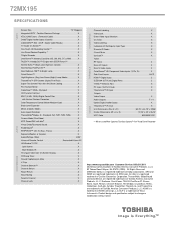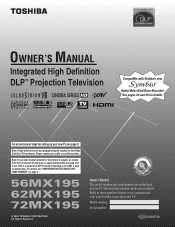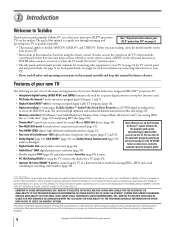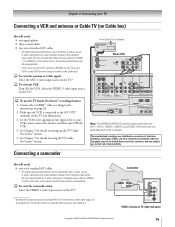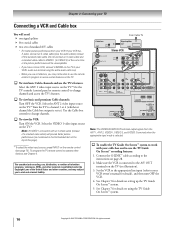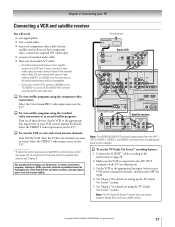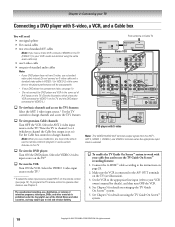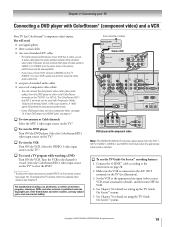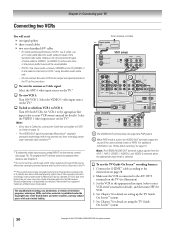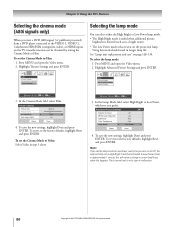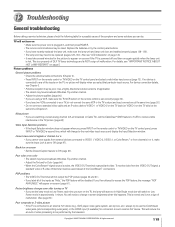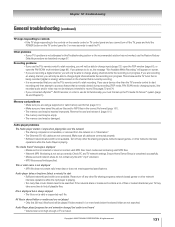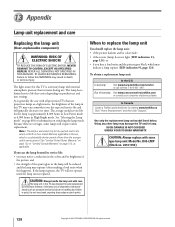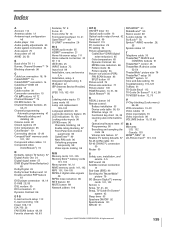Toshiba 72MX195 Support Question
Find answers below for this question about Toshiba 72MX195 - 72" Rear Projection TV.Need a Toshiba 72MX195 manual? We have 2 online manuals for this item!
Question posted by Jdriddle82 on August 16th, 2013
How Do I Reset My Tv
Current Answers
Answer #1: Posted by prateekk007 on August 17th, 2013 4:15 AM
Please click on the link below and refer to page number 57 for instructions to set TV to factory defaults:
Please reply if you have further queries.
Thanks & Regards
Prateek K
Related Toshiba 72MX195 Manual Pages
Similar Questions
Toshiba model #50A11 50" rear projection TV - pictuer suddenly went black. Has good audio, but no vi...
replaced bulb in model 72mx195 tv plays fine for 20 minutes then color fades away.
WHY DOESNT MY TVS PICTURE COME OUT BRIGHT ENOUGH I CAN BARELY SEE ANYTHING ON IT