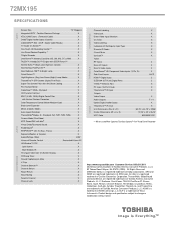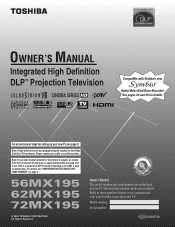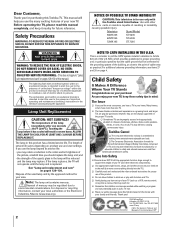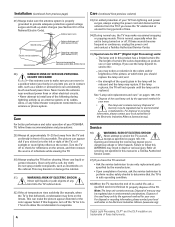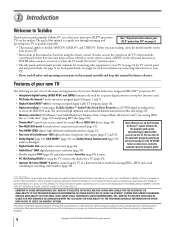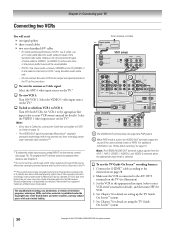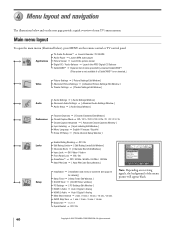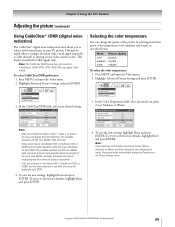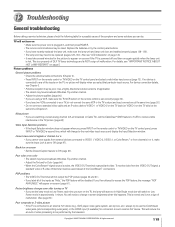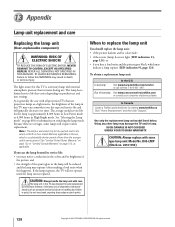Toshiba 72MX195 Support Question
Find answers below for this question about Toshiba 72MX195 - 72" Rear Projection TV.Need a Toshiba 72MX195 manual? We have 2 online manuals for this item!
Question posted by devasfash on January 22nd, 2012
72mx195 Tv Plays Fine For 20 Min Then Color Fades Away..
replaced bulb in model 72mx195 tv plays fine for 20 minutes then color fades away.
Current Answers
Related Toshiba 72MX195 Manual Pages
Similar Questions
Toshiba Rear Projection Tv Displaying Black And White Only
Hello,I have a Toshiba rear projection TV Model No. 62HM196 and it is only displaying in black and w...
Hello,I have a Toshiba rear projection TV Model No. 62HM196 and it is only displaying in black and w...
(Posted by braidenlair 3 years ago)
Purchased In 2006. Have Replaced Bulb About Every 2 Years Since. Yesterday Th
Yesterday the picture was excellent quality, no problems. This morning, I switched on the TV, there ...
Yesterday the picture was excellent quality, no problems. This morning, I switched on the TV, there ...
(Posted by FARROWHOCK 11 years ago)
I Have A Toshiba 72mx196 - 72' Rear Projection Tv Why Isnt The Picture Bright
WHY DOESNT MY TVS PICTURE COME OUT BRIGHT ENOUGH I CAN BARELY SEE ANYTHING ON IT
WHY DOESNT MY TVS PICTURE COME OUT BRIGHT ENOUGH I CAN BARELY SEE ANYTHING ON IT
(Posted by stinkybettle 12 years ago)
Toshiba 72mx195 Problem With Picture Color.
When color, contract, brightness,etc. are set to default levels, there is a lot of extra red splotch...
When color, contract, brightness,etc. are set to default levels, there is a lot of extra red splotch...
(Posted by davebvsco 12 years ago)
Color Wheel For Toshiba 72mx195
I need a color wheel for the tv can you let me know what item number it is and cost
I need a color wheel for the tv can you let me know what item number it is and cost
(Posted by dtoasty 13 years ago)