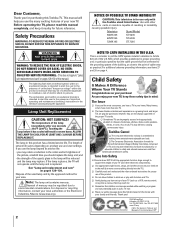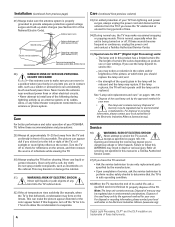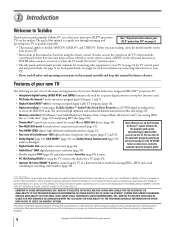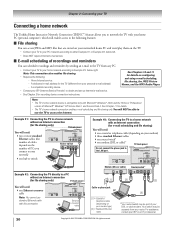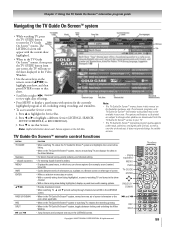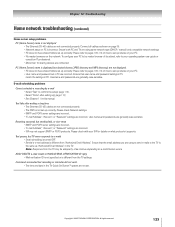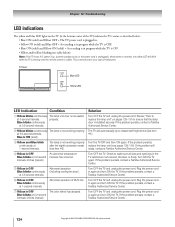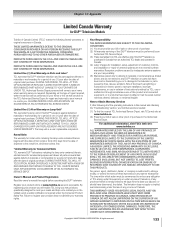Toshiba 72MX195 - 72" Rear Projection TV Support and Manuals
Get Help and Manuals for this Toshiba item

View All Support Options Below
Free Toshiba 72MX195 manuals!
Problems with Toshiba 72MX195?
Ask a Question
Free Toshiba 72MX195 manuals!
Problems with Toshiba 72MX195?
Ask a Question
Most Recent Toshiba 72MX195 Questions
How Do You Replace The Cooling Fan?
fan is screaming when tv starts up.
fan is screaming when tv starts up.
(Posted by donaldhowardlink 6 years ago)
Tohiba 72mx195 Owners Manuel Where Is The Reset On This Tv?
(Posted by pppatlanta 9 years ago)
How Do I Reset My Tv
(Posted by Jdriddle82 10 years ago)
Purchased In 2006. Have Replaced Bulb About Every 2 Years Since. Yesterday Th
Yesterday the picture was excellent quality, no problems. This morning, I switched on the TV, there ...
Yesterday the picture was excellent quality, no problems. This morning, I switched on the TV, there ...
(Posted by FARROWHOCK 11 years ago)
Toshiba 72MX195 Videos
Popular Toshiba 72MX195 Manual Pages
Toshiba 72MX195 Reviews
We have not received any reviews for Toshiba yet.