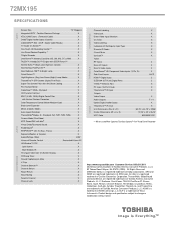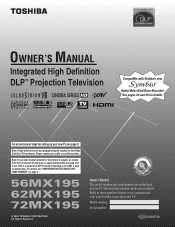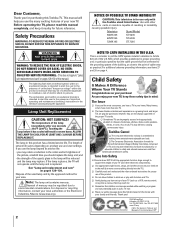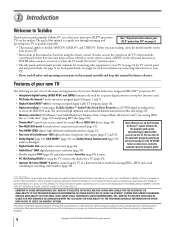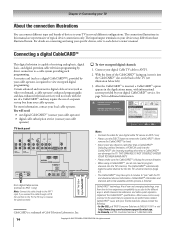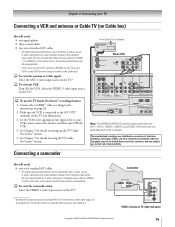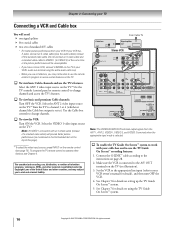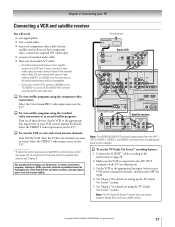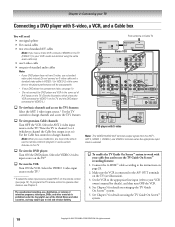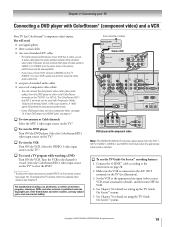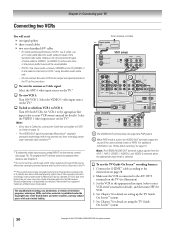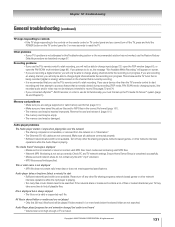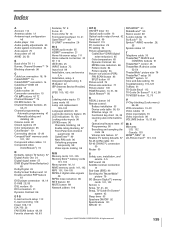Toshiba 72MX195 Support Question
Find answers below for this question about Toshiba 72MX195 - 72" Rear Projection TV.Need a Toshiba 72MX195 manual? We have 2 online manuals for this item!
Question posted by pppatlanta on March 28th, 2015
Tohiba 72mx195 Owners Manuel Where Is The Reset On This Tv?
Current Answers
Answer #1: Posted by BusterDoogen on March 28th, 2015 8:02 PM
I hope this is helpful to you!
Please respond to my effort to provide you with the best possible solution by using the "Acceptable Solution" and/or the "Helpful" buttons when the answer has proven to be helpful. Please feel free to submit further info for your question, if a solution was not provided. I appreciate the opportunity to serve you!
Answer #2: Posted by aureliamarygrace on March 28th, 2015 8:16 PM
Use the Restore Factory Defaults procedure as described on Page 57 from the link below, if your TV's problem is not addressed in the Troubleshooting section or the recommended solution has not worked.
Here's your manual link:
http://cdgenp01.csd.toshiba.com/content/support/ma...
NOTE:
Scroll down to Page 119 for General troubleshooting
Scroll down to Page 57 for Restore Factory Defaults procedure.
Hope I was able to help you.
Kindly press the "Acceptable Solution" and/or the "Helpful" buttons if you find my answer to be helpful. If you have any other questions, please feel free to submit it here with detailed information for your question.
Related Toshiba 72MX195 Manual Pages
Similar Questions
Toshiba model #50A11 50" rear projection TV - pictuer suddenly went black. Has good audio, but no vi...
replaced bulb in model 72mx195 tv plays fine for 20 minutes then color fades away.
WHY DOESNT MY TVS PICTURE COME OUT BRIGHT ENOUGH I CAN BARELY SEE ANYTHING ON IT
I need a color wheel for the tv can you let me know what item number it is and cost