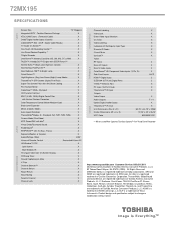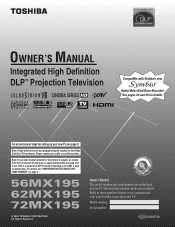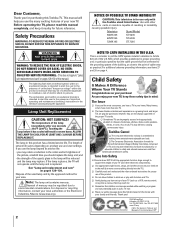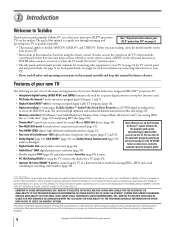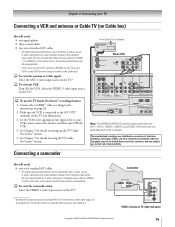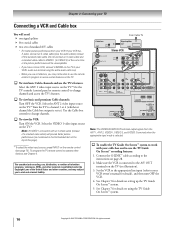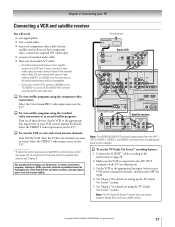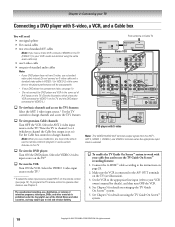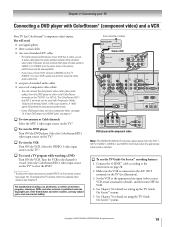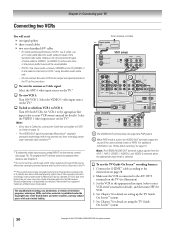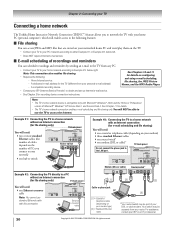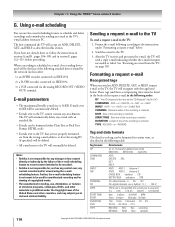Toshiba 72MX195 Support Question
Find answers below for this question about Toshiba 72MX195 - 72" Rear Projection TV.Need a Toshiba 72MX195 manual? We have 2 online manuals for this item!
Question posted by guerinj on November 15th, 2014
How Much
Current Answers
Answer #2: Posted by BusterDoogen on November 15th, 2014 3:15 PM
I hope this is helpful to you!
Please respond to my effort to provide you with the best possible solution by using the "Acceptable Solution" and/or the "Helpful" buttons when the answer has proven to be helpful. Please feel free to submit further info for your question, if a solution was not provided. I appreciate the opportunity to serve you!
Related Toshiba 72MX195 Manual Pages
Similar Questions
toshiba 65hm167 rear projection tv its old but has low hours. i movied in the back of an open truck....
replaced bulb in model 72mx195 tv plays fine for 20 minutes then color fades away.
WHY DOESNT MY TVS PICTURE COME OUT BRIGHT ENOUGH I CAN BARELY SEE ANYTHING ON IT
I need a color wheel for the tv can you let me know what item number it is and cost