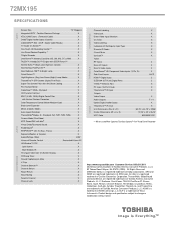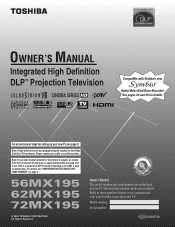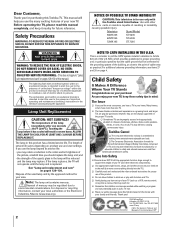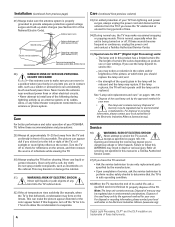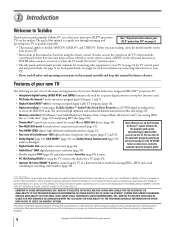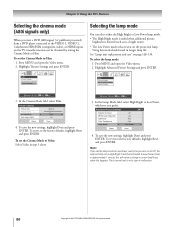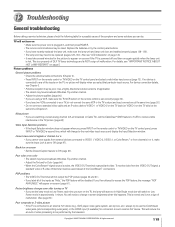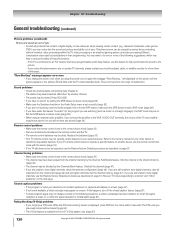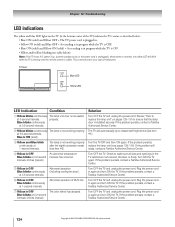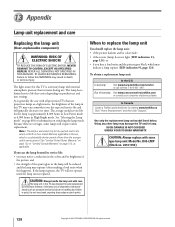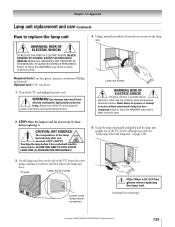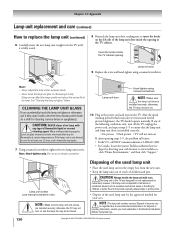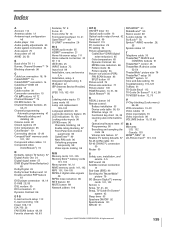Toshiba 72MX195 Support Question
Find answers below for this question about Toshiba 72MX195 - 72" Rear Projection TV.Need a Toshiba 72MX195 manual? We have 2 online manuals for this item!
Question posted by donaldhowardlink on February 1st, 2018
How Do You Replace The Cooling Fan?
Current Answers
Answer #1: Posted by Odin on February 9th, 2018 11:03 AM
- http://www.searspartsdirect.com/ [call if necessary]
- a search engine like Google's or Yahoo's
- http://www.searchtempest.com/, which displays global listings from eBay, Craigslist, and other sources
(For option 3, you may want to use a free tracking program like https://www.followthatpage.com/ to save you from having to repeat your search over time.)
Hope this is useful. Please don't forget to click the Accept This Answer button if you do accept it. My aim is to provide reliable helpful answers, not just a lot of them. See https://www.helpowl.com/profile/Odin.
Related Toshiba 72MX195 Manual Pages
Similar Questions
Yesterday the picture was excellent quality, no problems. This morning, I switched on the TV, there ...
replaced bulb in model 72mx195 tv plays fine for 20 minutes then color fades away.
WHY DOESNT MY TVS PICTURE COME OUT BRIGHT ENOUGH I CAN BARELY SEE ANYTHING ON IT