Symphonic SC313A Support Question
Find answers below for this question about Symphonic SC313A.Need a Symphonic SC313A manual? We have 1 online manual for this item!
Question posted by randjfava on August 31st, 2011
Transfering Tapes To Dvd
I want to transfer a VHS tape to DVD using the SC313A. How can I create a VCR output to the sc313a?
Current Answers
There are currently no answers that have been posted for this question.
Be the first to post an answer! Remember that you can earn up to 1,100 points for every answer you submit. The better the quality of your answer, the better chance it has to be accepted.
Be the first to post an answer! Remember that you can earn up to 1,100 points for every answer you submit. The better the quality of your answer, the better chance it has to be accepted.
Related Symphonic SC313A Manual Pages
Owner's Manual - Page 1


...; Partner, our company has determined that this equipment VHS
If you need additional assistance for energy efficiency.
ao co0
This Owner's Manual is a U.S.
K• 1 '130,5. 1 I
'83
INSTRUCCIONES EN ESPANOL INCLUIDAS. registered mark. ENERGY STAR® is made of recycled paper. Please read before using this product meets the ENERGY STAR® guidelines...
Owner's Manual - Page 4


... strong vibration. • Do not place the TVNCR near strong magnetic fields. • Avoid moving TV/VCR to our Authorized Service Center for the unauthorized duplication, use of broadcast television programming, video tape, film or other TV/VCR has the same serial number as a permanent record of Purchase Dealer Purchase from Dealer Address Dealer Phone...
Owner's Manual - Page 5


...USE
12
CHANNEL SET UP FOR THE FIRST TIME .12
DELETING (OR ADDING) CHANNEL
12
CHANNEL SET UP AGAIN
13
SELECTING THE LANGUAGE
13
DAYLIGHT-SAVING TIME
13
CLOCK SET UP (AUTO / MANUAL)
14
II ON SCREEN DISPLAY
16
• SPECIAL FEATURES
16
DEGAUSSING
16
REAL TIME TAPE...Touch Recording)
25
COPYING A VIDEO CASSETTE
(Requires a VCR or camcorder)
25
• TIMER
26
AUTOMATIC TIMER ...
Owner's Manual - Page 6


... please be necessary to view scrambled cable channels.)
• Auto Clock Setting-Allows you want to use with this unit.
If you decide to skip.
• OTR (One Touch Recording)-Instant timed...TV/VCR when you insert the cassette, turns off after auto-rewind, and ejects when the beginning of the tape is reached.
• Auto rewind when the end of a tape is rewound further than the tape ...
Owner's Manual - Page 7


...- The cassette will eject. 2)Pul1 the cassette out of the tape and your fingers.
Before using T60, T120 or T160 tapes in LP mode (Long Play). CI=
Transparent Tape
- 7 - For best results, we recommend the use poor quality or damaged tapes. The TVNCR will operate with your TV/VCR, wait until it is drawn into the TV...
Owner's Manual - Page 8
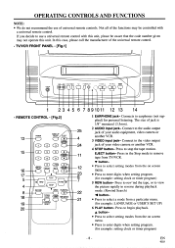
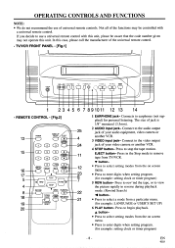
...; Press to use of jack is 1/8" monaural (3.5mm).
2 AUDIO input jack- Press to stop the tape motion. EN
9I03
Connects to enter digits when setting program. (for personal listening. Press in reverse during playback mode. (Rewind Search) Ali button-
• Press to the video output jack of your video camera or another VCR.
3 VIDEO...
Owner's Manual - Page 9


...to determine your selection and proceed to the next step you want to input.
• Press to determine setting modes from a...O
00
7 F.FWD button- Activates One Touch Recording. (only on the TV/VCR.
Adjust the volume level. 13 POWER button- Sets the game mode and external input....) COUNTER RESET button- Press to temporarily stop the tape during playback.
23 MUTE button- Press to go ...
Owner's Manual - Page 12


... "ENGLISH" or "ESPANOL"
Select "ENGLISH" or "ESPASIOL"=Spanish using the F.FWD/I DELETE
4 Delete (or add) it from (...output channel of
the screen, press the POWER button without unplugging the power cord.
2 Turn on the TV/VCR...want to play or record a video tape BEFORE presetting the tuner, you press the F.FWD/110- NOTE: Channel memory programming is memorized again. Just select the TV/VCR...
Owner's Manual - Page 16


.... To clear them, press the DISPLAY button. Each time you press the DISPLAY button on the tape counter. ON SCREEN DISPLAY
To check the Counter, Clock and Channel number on the TV screen, ...press the DISPLAY button on the remote control. After rewinding finishes, the TV/VCR will eject the tape and turn itself to off.
• This function is operative when Repeat Play is reached ...
Owner's Manual - Page 18


...CAPTION2], [TEXT1] or [TEXT2])
-MENU- Your television is designed to result in caption errors or no captions... CAPTION SYSTEM
Repeat steps [I] and [2], select [OFF] using the F.FWD/110- Caption "2" is a power failure ...or worn VCR tapes. Press the MENU button on ...want. 1-2: You may cause captions errors are likely to provide error free closed captions. EN
9I03 NOTE: If the TV/VCR...
Owner's Manual - Page 22


... you select the Rental mode, it stays in effect
even after you turn off the TV/VCR.
or REW/l button on the remote control to return to the TV mode.
4 Start playback...or STOP/v button to point to repeat a tape indefinitely without touching the PLAY button. TO CANCEL THE REPEAT PLAY MODE
Repeat steps [1] and [2], select [OFF] using the F.FWD/110-
TIMER PROGRAMMING PICTURE CONTROL ...
Owner's Manual - Page 23


... automatically stop when the counter returns to review by entering the exact amount of playback time you want to review.
2 Reset the counter to "ZERO RETURN".
The tape will start playback automatically. TIMER PROGRAMMING PICTURE CONTROL SETTING CLOCK CHANNEL SET UP USER'S SET UP V-CHIP SET UP LANGUAGE [ENGLISH] CAPTION 'OFF! The...
Owner's Manual - Page 24


... place. (If necessary, rewind or fast forward the tape to
the point at which you want to prevent tape damage. • If "CLOSED CAPTION (ON)" is selected, the OnScreen Display will ONLY record and view the same channel. NOTES: • After five minutes, the TV/VCR will automatically
switch to the Recording mode to...
Owner's Manual - Page 25


... cassette, or one you want to record over, into the TV/VCR's cassette compart-
increase the recording time by the number of times you
NOTE: For best results during dubbing, use the
press the REC/OTR button. EN
9103 Connect your TVNCR and a Source (Playing) VCR using T-120).
• If the tape runs out before the...
Owner's Manual - Page 26


... recording : To record a TV program at the same time on the TV/VCR must be selected to the output channel of programs ... button.
-
TIMER PROGRAMMING -
TIMER PROGRAMMING CH DATE BEGIN...VCR must be turn on the remote control. when programs overlap; • The program with its erase prevention tab in place. (If necessary, rewind or fast forward the tape to the point at which you want...
Owner's Manual - Page 27


...; Press the MENU button on the TV/VCR.
- 27 - If you want to correct begins flashing, then make the ...VCR to original mode.
button.
-
Then press the MENU button on page 26. 3)Press the F.FWD/I/P-
button.
9 Set the tape speed
- The TIMER REC indicator lights up. • You must turn off and you want to go back one step and enter the correct numbers using...
Owner's Manual - Page 28


...recorded program(s) can be searched for this procedure. • Clock must be in the TV/VCR. Select "USER'S SST UP"
Press the MENU button on the remote control. 3)Confirm "...MENU.- NOTES: • Use the remote control for timer recording.
• Recording begins automatically at the Start time. • If you want to select [TAPE], you must insert a
cassette tape in
place (or you may...
Owner's Manual - Page 29


...the WAKE UP/SLEEP button on the video heads after a desired period of rental or worn tapes can see a clear picture.
• Playback picture may cause damage and discoloration to correct ...your TV/VCR become blurred of the TV/VCR with
the video head cleaner before use a solvent or alcohol. SERVICLV6
• Should your local Audio/Video store and purchase a good quality VHS Video Head ...
Owner's Manual - Page 30


..., etc.
My TV screen shows a black box on TV/VCR. may cause scrambled or incomplete captions to appear.
• Broadcasters may at times use a time compression process to speed up -to an AC outlet...; Press the MUTE button to a maximum of 220 words per minute. My prerecorded video tape does not show any captions. A prerecorded program will not show as being closed captioned. ...
Owner's Manual - Page 31


SPECIFICATIONS
GENERAL SPECIFICATIONS
CRT :
13 inch in-line gun, 90°
deflection tube
Television system : NTSC-M
Closed caption system :§15.119/FCC
Video Heads :
Rotary two-head
Tape width :
1/2 inch
Tape speed
SP :
33.40mm/sec.
CATV channel 5A 2
3
4
5
6
7
8
9 10 11 12 13 A
B
TV Display 1
2
3
4
5
6
7
8
9 10 11 12 13 14 15
CATVchannel C D E
F G H
I
...
Similar Questions
How Do I Hook Up My Symphonic Wf206 Model Tv To A Symphonic Dvd Player Model Wf1
i don't have remote for the TV but I do for DVD player how can I hook it up what channel do I put it...
i don't have remote for the TV but I do for DVD player how can I hook it up what channel do I put it...
(Posted by cainekai 7 years ago)
How To Hook Up Dvd Player To The Tv
How do I h ook my DVD player to my TV
How do I h ook my DVD player to my TV
(Posted by Anonymous-159796 7 years ago)
Vcr Tape Will Not Eject, Power Keeps Turning Off
How do I get the VCR tape out?
How do I get the VCR tape out?
(Posted by cindyblalack 8 years ago)
Why Transfer From A Room Tv's, Dish & A Ant Uhs Not Work Anything Set Up. Pwr Ok
(Posted by michaelglassman 9 years ago)
Dvd Tray Will Not Close
dvd tray opens slowly and will not close from remote or unit control
dvd tray opens slowly and will not close from remote or unit control
(Posted by arniejohnston957 12 years ago)

