Symphonic TVCR9F1 Support and Manuals
Get Help and Manuals for this Symphonic item
This item is in your list!

View All Support Options Below
Free Symphonic TVCR9F1 manuals!
Problems with Symphonic TVCR9F1?
Ask a Question
Free Symphonic TVCR9F1 manuals!
Problems with Symphonic TVCR9F1?
Ask a Question
Most Recent Symphonic TVCR9F1 Questions
Vcr Tape Will Not Eject, Power Keeps Turning Off
How do I get the VCR tape out?
How do I get the VCR tape out?
(Posted by cindyblalack 7 years ago)
Popular Symphonic TVCR9F1 Manual Pages
Owner's Manual - Page 1


...
9-INCH COLOR TVNCR
TVCR9F1
TVCR9E1
IF YOU NEED ADDITIONAL ASSISTANCE FOR SETUP OR OPERATING AFTER READING OWNER'S MANUAL, PLEASE CALL TOLL FREE 1-800-242-7158 (EASTERN TIME 9:00AM - 4:30PM)
'FABLE OF CONTENTS
IMPORTANT SAFEGUARDS
2
PRECAUTIONS
4
FEATURES
5
SUPPLIED ACCESSORIES
5
OPERATING CONTROLS AND FUNCTIONS 6
REMOTE CONTROL OPERATION
8
INSTALLING THE BATTERIES
9
ANTENNA...
Owner's Manual - Page 3


... antenna or cable system is connected to the TVNCR, be sure the service technician has used replacement parts specified by the operating instructions, as they may expose you to qualified service personnel under the following the operating instructions. Article 810 of the National Electrical Code, ANSI/NFPA No. 70, provides information with them might be situatedaway from...
Owner's Manual - Page 5


... picture quality of the tape.
• Today Timer Recording- Allows you to set the TVNCR to skip.
• Sleep Timer-
under the illustrations and contact the FUNAI parts department for ordering.
- 5 - The Today Timer Recording feature uses program number 8. SUPPLIED ACCESSORIES
Remote Control Unit (UREMT32SR007) With 2 AA Batteries
VHF/UHF Rod Antenna
Matching Adapter...
Owner's Manual - Page 6


...remote control unit.
5 POWER button- Press to - Press to increase the volume level.
E
- 6 -
*****5 The size of a tape.
9 F.FWD button- Press to begin playback of jack is 1/8" monaural (3.5mm).
2 VIDEO IN Jack- Press to begin manual...EJECT button- Press to cancel Today Timer Recording.
12 VOLUME "/,'" button- SET function - Press to view video in the Timer Recording mode.
17 REC...
Owner's Manual - Page 8
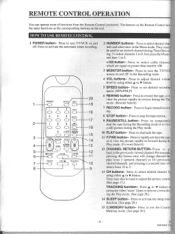
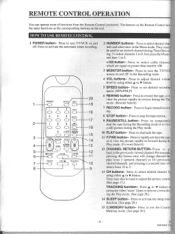
... button- Press to begin manual recording.
8 STOP button- Press to 9.
+100 button- REMOTE CONTROL OPERATION
You can operate most of functions from 10 to 3.
13 CH buttons- j
CHANNEL SPEED RETURN 4'6'
13
O
5
®REWIND
PLAY,. F FWD®
12
6
(=)
11
RECORD
STOP •
PAuSE/SI ILL
7
O( )
10
8
9
2 NUMBER buttons- Press to set desired channel during the...
Owner's Manual - Page 12


...high-quality VHF/UHF mobile TV antenna. This means that ...TV/VCR Remote Control. Set the TVNCR channel to the DC12V connector the back of use the TV/VCR with the vehicle's engine off, recharge the vehicle's battery after about every 4 hours of the TV/VCR. CAUTION If you use to replace fuse with only same type, 5 250V.
- 12 -
CABLE WITH CONVERTER/DESCRAMBLER BOX
If your cable service...
Owner's Manual - Page 13


...
ITV I MUSH ON 2 ESAAHOL
Press SELECT button on the remote control unit. TO RETURN TO TV MODE WHEN SCANNING
Press MENU button in scanning mode.
Press POWER button to select [TV] or [CATV]. To PRESLT CHANNEL MEMORY AGAIN
Press MENU button. Select item 4 (CHANNEL SET UP) using a converter/descrambler box.
supplied AC cord to recall...
Owner's Manual - Page 15


... Press MENU button to return to TV mode.
- 15 - enter 05)...SETTING THE CLOCK
Set the clock accurately for proper automatic timer recording. • You must use the remote control unit for the following steps: • Power must be set to:
DATE
March 1st, 1995
SETTING... PROCIRAMLONO
2 PICTURE CONTROL 3 SETTING CLOCK
CHANNE3 SET LIP 5 LANGUAGE SELECT 0 TIME SEARCH 7 USER'S SETUP
I ]. 2) Select...
Owner's Manual - Page 17


... step [3] to TV mode. I3
Press SELECT button repeatedly until desired control is usually best, but if you need to make any further adjustments, use the remote control unit for the following steps:
Press MENU button.
-MENU-
, TIMER IN0CIPAMMING 2 PICTURE CCNTROL 3 SETTING CLOCX 4 (NAMES SET UP
SM43UAOE SELECT MME SEARCH LASERS SETUP
Select item 2 (PICTURE CONTROL) using CH...
Owner's Manual - Page 19


... work during Auto Rewind.
Make sure that a cassette tape is set the Auto Repeat Playback function to ;tart the Rental play function is in use the remote control unit for the following steps:
• Power must be turned on...AUTO REPEAT PLAYBACK
his function enables you turn off the TVNCR.
-SETUP-
Press MENU button to return to the blank part, which is in the TVNCR.
Owner's Manual - Page 21


... in this
mode.
• This function is not operative when a cassette tape is not inserted in the TV/VCR. The tape will delete the selected time.
- 21 -
TO FINISH THE TIME SEARCH MODE
Press STOP...desired amount of playback time of the part that you want to skip. • You must use the remote control unit for the following steps: • Power must be set up to the specified point. Enter...
Owner's Manual - Page 26


...
TAPE SPEED PP
I9
Press MONITOR button.
10
Press POWER button to set the TVNCR to record one that you want to start time.
This function can not be erased and the TV/VCR screen will be programmed by the remote control. TODAY TIMER RECORDING
You may forward to the next step by simply...
Owner's Manual - Page 27


...remote control. 3) Select item I (TIMER PROGRAMMING) using
number I button. 4) Enter your desired program number using a Timer mode, you want to record is properly set...• While setting a program;
TO...manually.
• The erase-prevention tab on the TVNCR and re-set program.
• After setting...settings...Set... after setting a program...automatically at the set in progress; ... Set mode. EN
5F...
Owner's Manual - Page 30


... position.
• MUTE button on the remote control unit is in memory.
prevention tab. • Adjust TRACKING control for setting clock. • Place transparent tape over missing erase- Noise in the left column below. Playback picture is not
on TVNCR.
TROUBLESHOOTING GUIDE
If you have followed the instructions contained in this manual and have difficulty in operating your...
Owner's Manual - Page 32


...: 20.9 lbs (9.5 kg) : Remote Control 2 "AA" Batteries Dipole Antenna Matching Adaptor Car Battery Cord AC Cord Owner's Manual
• Design and specifications are subject to change without notice.
- 32 -
**** 5 SPECIFICATIONS
GENERAL SPECIFICATIONS
CRT
Television system Closed Caption System Recording system
Tape width Tape speed
SP LP SLP Tuner channel TV VHF Low TV VHF High TV UHF CATV VHF...
Symphonic TVCR9F1 Reviews
Do you have an experience with the Symphonic TVCR9F1 that you would like to share?
Earn 750 points for your review!
We have not received any reviews for Symphonic yet.
Earn 750 points for your review!
