Symphonic SC313E Support and Manuals
Get Help and Manuals for this Symphonic item
This item is in your list!

View All Support Options Below
Free Symphonic SC313E manuals!
Problems with Symphonic SC313E?
Ask a Question
Free Symphonic SC313E manuals!
Problems with Symphonic SC313E?
Ask a Question
Popular Symphonic SC313E Manual Pages
Owner's Manual - Page 1


Or visit our WEB SITE at http://www.Symphonic.us
Please read before using this equipment OWNER'S MANUAL
13-INCH COLOR TV/VCR
SC313E
YX YX
PN b O a
INSTRUCCIONES EN ESPAÑOL INCLUIDAS. If you need additional assistance for set-up or operating after reading owner's manual, please call TOLL FREE : 1-800-242-7158.
Owner's Manual - Page 2


...Instructions-All operating and use a mount- This plug will fit into the outlet, try reversing the plug. EN NO USER SERVICEABLE PARTS... likely to replace your appliance dealer...instructions.
11.Grounding or Polarization-This unit is operated.
2.Retain Instructions-The safety and operating instructions should be placed near a bath tub, wash bowl, kitchen sink, or laundry tub, in installation...
Owner's Manual - Page 3


... supporting structure, grounding of the lead-in any service or repairs to this unit yourself as the original part....servicing to qualified service personnel.
19.Damage Requiring Service-Unplug this indicates a need for service.
20.Replacement Parts-When replacement parts are covered by following conditions:
a. b. c. d. If the unit does not operate normally by the operating instructions...
Owner's Manual - Page 4


... numbers are extreme.
• Be sure to unplug the AC power cord from an AC wall outlet.
let before carrying the unit.
These limits are expressly approved in a residential installation. No other copyrighted material may cause harmful interference unless the modifications are designed to provide reasonable protection against harmful interference in the instruction manual...
Owner's Manual - Page 5


... ACCESSORIES 6
C OPERATING CONTROLS AND FUNCTIONS 7 INSTALLING THE BATTERIES 8
C PREPARATION FOR USE 9 ANTENNA/CABLE CONNECTIONS 9 USING FRONT A/V INPUT JACKS 10
C TV OPERATION AND SETTINGS 10 WATCHING A TV PROGRAM 10 PICTURE CONTROL 11 GAME MODE 11 DEGAUSSING 11 WAKE UP TIMER 11 SLEEP TIMER 12 CLOSED CAPTION SYSTEM 12 CHANNEL SET UP 12 CLOCK SET UP (AUTO / MANUAL 13 DAYLIGHT-SAVING...
Owner's Manual - Page 6


...code number given may be suitable for use of Combiners (Mixer) or Separators
(Splitter).
with
a universal remote control.
ferent channels up /Sleep timer-Allows you set the clock
function from a PBS broadcast station.
• Closed caption system-You may need to replace...off system-Automatically
turns on TV.
EN PART NO. (0EMN00673,
Owner's Manual
(N0150UD or
0EMN01599 or ...
Owner's Manual - Page 7


...Remote control)
• Hit to view the picture rapidly in the stand-by mode for personal listening. Connect to start manual recording. The size of jack is 1/8" (3.5mm) monaural.
14 Cassette compartment
15 Number buttons- signals from the setting
menu.
10 F.FWD a button-
OPERATING CONTROLS... or exit the setting menu. TV/VCR FRONT PANEL - Hit to page 18.)
6 Remote Sensor Window- Hit...
Owner's Manual - Page 8
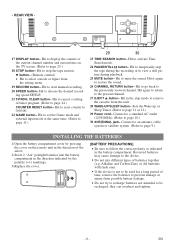
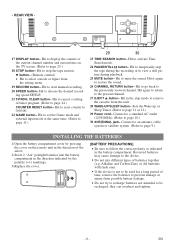
...INSTALLING THE BATTERIES
1)Open the battery compartment cover by the polarity (+/-) markings.
3)Replace... the cover on the TV screen. (Refer to choose...Remote control)
• Hit to the present channel.
27 EJECT A button- Hit again to return to select a mode or figure from
the setting... manual recording.
20 SPEED button- Hit to set ...current channel number and current time on the remote unit in...
Owner's Manual - Page 11


... select [TAPE], you to factory specifications.
The tape will be in .
WAKE UP ON/OFF [ON]
TIMER B TV/TAPE [TV]
TIME
[12:00AM]
3 Set wake up "WAKE-UP TIMER" setting
Hit [WAKE-UP/SLEEP] once, and
confirm "ON/OFF" is first plugged in external input
mode automatically.
"GAME" appears on the remote control. When you hit [GAME...
Owner's Manual - Page 13


...- MANUAL CLOCK SETTING
Make sure ...
• The unit must precede single-digit
channel numbers with time signals,
auto clock setting cannot be turned on the display after the completion of channel scanning.
• The unit may recognize TV channels to "CHANNEL SET UP", then hit [F.FWD/ B].
-
TIMER PROGRAMMING PICTURE CONTROL B SETTING CLOCK CHANNEL SET UP USER'S SET UP V-CHIP SET UP...
Owner's Manual - Page 14


...for the
station which contain the Auto
Clock signal.
Please use the remote control to perform the
clock setting procedure.
• If the unit is receiving a RF (Radio
... 45]
MANUAL CLOCK SET
D.S.T.
[OFF]
until you locate Auto Clock Set station number that you can manually adjust the clock.
4 Enter the channel number that
appear on the TV screen, there are
no number(s) appear ...
Owner's Manual - Page 15


..."
Hit [MENU]. Any timer programming you have set to 1 AM.
TV/VCR SETUP - diately changes to "LANGUAGE".
-
AUTO CLOCK
[ON]
AUTO CLOCK CH SEARCH
AUTO CLOCK CH [ 02 ]
MANUAL CLOCK SET
B D.S.T.
[ON]
MENU LANGUAGE
1 Select "LANGUAGE"
Hit [MENU]. TIMER PROGRAMMING PICTURE CONTROL B SETTING CLOCK CHANNEL SET UP USER'S SET UP V-CHIP SET UP LANGUAGE [ENGLISH] CAPTION [OFF] ZERO RETURN...
Owner's Manual - Page 23


...set the unit to record on
specific days, daily or weekly within a 1 year period. There is properly set...30PM
- 23 - You can set the clock,
"MANUAL CLOCK SET"
B TIMER PROGRAMMING PICTURE CONTROL SETTING CLOCK CHANNEL SET UP USER'S SET UP V-CHIP SET UP LANGUAGE [ENGLISH] CAPTION ...-
TV program at the same time on the boxes.
• Clock must be record- the desired channel number appears...
Owner's Manual - Page 26


... editing is being said. TROUBLESHOOTING GUIDE
If you want to repair
immediately, unplug the power cord, then plug it in again 30 minutes
or so later. Refer to "AUTO HEAD • CLEANING" on remote control or main unit. • Hit [MUTE] to restore sound. • Make sure the timer recording is set correctly. • Make sure...
Owner's Manual - Page 32


...parts are altered, replaced, defaced, missing or if service was attempted by FUNAI CORP., or damage which results from accident, misuse, abuse, mishandling, misapplication, alteration, faulty installation, improper maintenance, commercial use such as follows:
DURATION:
PARTS... ACCESSORIES (EXCEPT REMOTE CONTROL), ANY COSMETIC PARTS, COMPLETE ASSEMBLY PARTS, DEMO OR FLOOR MODELS.
LIMITS AND ...
Symphonic SC313E Reviews
Do you have an experience with the Symphonic SC313E that you would like to share?
Earn 750 points for your review!
We have not received any reviews for Symphonic yet.
Earn 750 points for your review!
