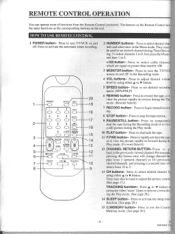Symphonic TVCR9F1 Support Question
Find answers below for this question about Symphonic TVCR9F1.Need a Symphonic TVCR9F1 manual? We have 1 online manual for this item!
Question posted by cindyblalack on April 24th, 2016
Vcr Tape Will Not Eject, Power Keeps Turning Off
How do I get the VCR tape out?
Current Answers
Related Symphonic TVCR9F1 Manual Pages
Similar Questions
Symphonic Sc313b Tv Vcr Combo Eats Tape Help
I put a Home Improvement tape in but it eated and ejected
I put a Home Improvement tape in but it eated and ejected
(Posted by dlynch25611 7 years ago)
Ssc199v Eating Vcr Tapes
My SSC199V is eating vcr tapes. How can i fix it?
My SSC199V is eating vcr tapes. How can i fix it?
(Posted by artfettig 10 years ago)
Will Not Eject Vhs Tape And Tv Turns Off After A Few Seconds
(Posted by blondemissy2004 12 years ago)
Transfering Tapes To Dvd
I want to transfer a VHS tape to DVD using the SC313A. How can I create a VCR output to the sc313a?
I want to transfer a VHS tape to DVD using the SC313A. How can I create a VCR output to the sc313a?
(Posted by randjfava 12 years ago)