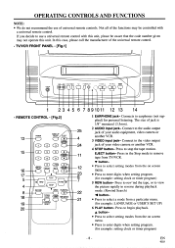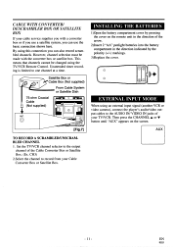Symphonic SC313A Support and Manuals
Get Help and Manuals for this Symphonic item

View All Support Options Below
Free Symphonic SC313A manuals!
Problems with Symphonic SC313A?
Ask a Question
Free Symphonic SC313A manuals!
Problems with Symphonic SC313A?
Ask a Question
Most Recent Symphonic SC313A Questions
Transfering Tapes To Dvd
I want to transfer a VHS tape to DVD using the SC313A. How can I create a VCR output to the sc313a?
I want to transfer a VHS tape to DVD using the SC313A. How can I create a VCR output to the sc313a?
(Posted by randjfava 12 years ago)
Popular Symphonic SC313A Manual Pages
Symphonic SC313A Reviews
We have not received any reviews for Symphonic yet.