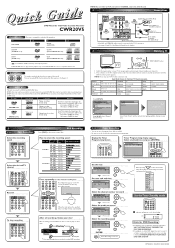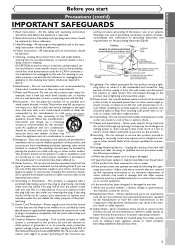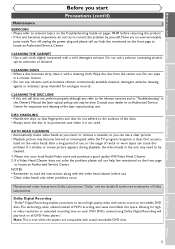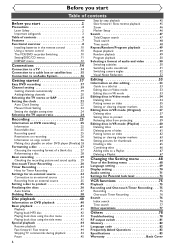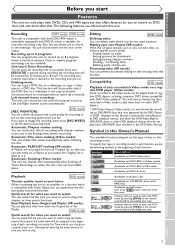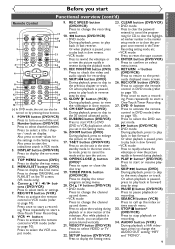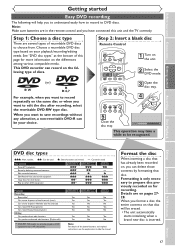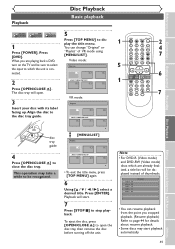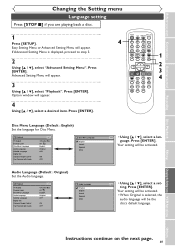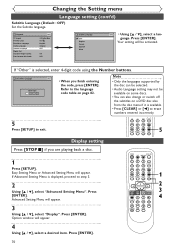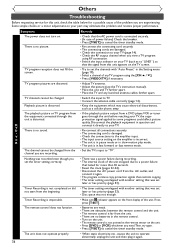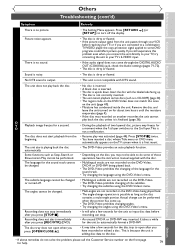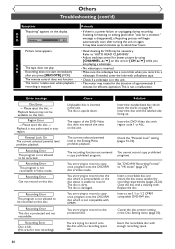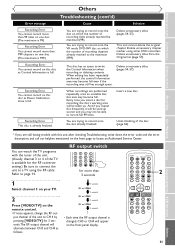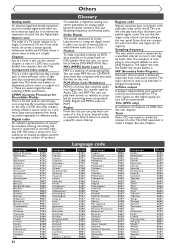Symphonic CWR20V5 Support and Manuals
Get Help and Manuals for this Symphonic item

View All Support Options Below
Free Symphonic CWR20V5 manuals!
Problems with Symphonic CWR20V5?
Ask a Question
Free Symphonic CWR20V5 manuals!
Problems with Symphonic CWR20V5?
Ask a Question
Most Recent Symphonic CWR20V5 Questions
Dvd Tray Will Not Close
dvd tray opens slowly and will not close from remote or unit control
dvd tray opens slowly and will not close from remote or unit control
(Posted by arniejohnston957 12 years ago)
Popular Symphonic CWR20V5 Manual Pages
Symphonic CWR20V5 Reviews
We have not received any reviews for Symphonic yet.