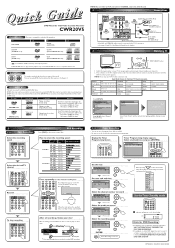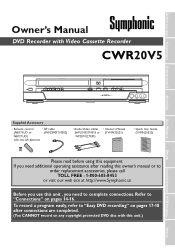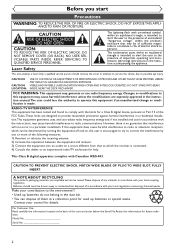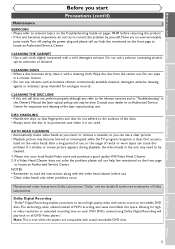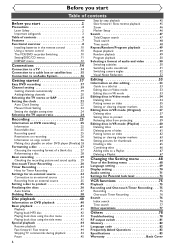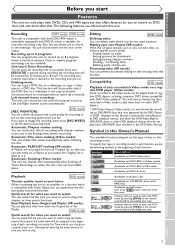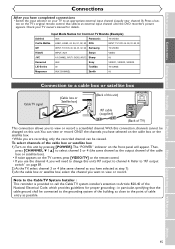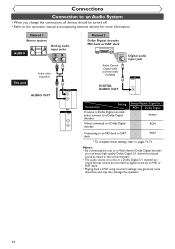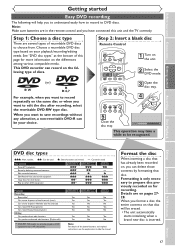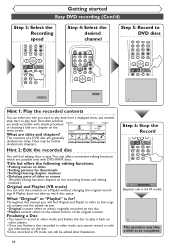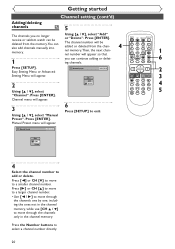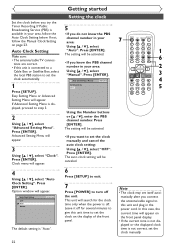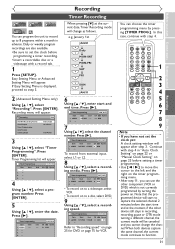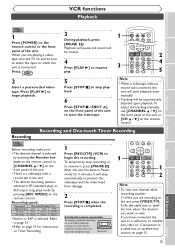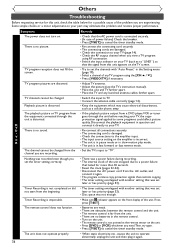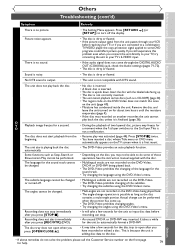Symphonic CWR20V5 Support Question
Find answers below for this question about Symphonic CWR20V5.Need a Symphonic CWR20V5 manual? We have 1 online manual for this item!
Current Answers
Related Symphonic CWR20V5 Manual Pages
Similar Questions
What Is The Value Wf203 2003 Color Television 120v 60hz 75 Watts
What is the value wf203 2003 color television 120v 60hz 75 watt?
What is the value wf203 2003 color television 120v 60hz 75 watt?
(Posted by Kathym123123 7 years ago)
Manual Program Channels On A Tv Symphonic Wf719
how can I manually auto program channels on a TV symphonic WF719?
how can I manually auto program channels on a TV symphonic WF719?
(Posted by ernestorivera 9 years ago)
Where Within The Manual Will I Find The Accumated Hous Used. I Have 35 Hours Tot
(Posted by karinbrezinka 11 years ago)