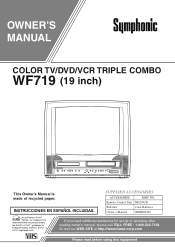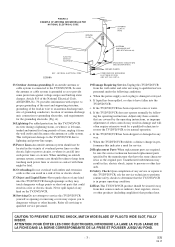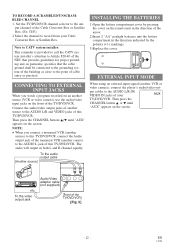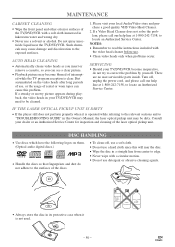Symphonic WF719 Support and Manuals
Get Help and Manuals for this Symphonic item

View All Support Options Below
Free Symphonic WF719 manuals!
Problems with Symphonic WF719?
Ask a Question
Free Symphonic WF719 manuals!
Problems with Symphonic WF719?
Ask a Question
Most Recent Symphonic WF719 Questions
Why Transfer From A Room Tv's, Dish & A Ant Uhs Not Work Anything Set Up. Pwr Ok
(Posted by michaelglassman 9 years ago)
Manual Program Channels On A Tv Symphonic Wf719
how can I manually auto program channels on a TV symphonic WF719?
how can I manually auto program channels on a TV symphonic WF719?
(Posted by ernestorivera 9 years ago)
Popular Symphonic WF719 Manual Pages
Symphonic WF719 Reviews
We have not received any reviews for Symphonic yet.